- August 25, 2024
- Posted by: MCAM Northwest
- Categories: CAM Assist, Partner Spotlight
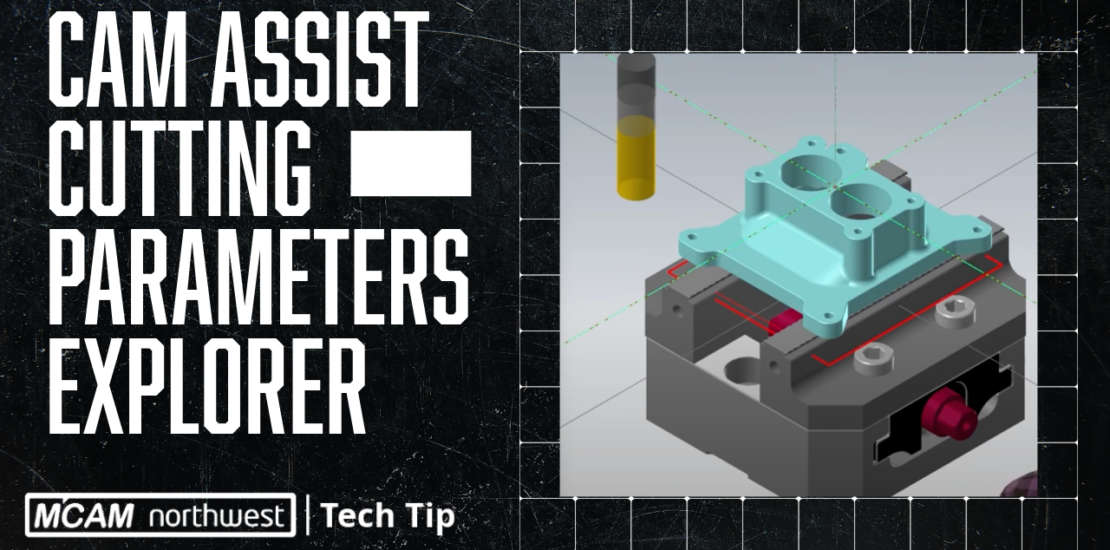
Tech Tip: How CAM Assist’s Cutting Parameters Explorer Transforms Programming
For Mastercam users striving to balance productivity and tool longevity, CAM Assist’s Cutting Parameters Explorer offers a powerful solution that simplifies the process of optimizing toolpaths.
Whether you’re working on a 3-axis or 3+2 application, let’s explore how this tool can help you optimize your machining processes.
How can I reduce machining time and extend tool life using Mastercam’s CAM Assist Cutting Parameters Explorer?
You can reduce machining time and extend tool life in Mastercam using CAM Assist’s Cutting Parameters Explorer. This tool lets you adjust speed, feed rates, depth of cut, and tool engagement with a simple slider to prioritize either productivity or tool longevity. For tight deadlines, increase aggressiveness to cut feed time; for longer tool life, dial back the settings. This flexibility helps you balance efficiency and tool maintenance effectively.
What is the Cutting Parameters Explorer?
The Cutting Parameters Explorer is a powerful tool within CAM Assist that allows you, as a programmer, to fine-tune your machining operations for maximum efficiency. Whether you’re looking to extend the life of your tools or push them to achieve faster production rates, this feature provides the flexibility you need.
Practical Application in Mastercam
Imagine you’re working on a program in Mastercam, and you need to reduce the machining time to meet a tight production deadline. Let’s say you’ve already created your operations using CAM Assist. Now, you need to optimize an OptiRough or OptiRest toolpath. This is where the Cutting Parameters Explorer shines.
By selecting the Cutting Parameters Explorer from the dropdown menu, you can immediately start adjusting the parameters of your selected toolpath. From there, you have control over several critical aspects of your toolpath.
Adjusting for Tool Life or Productivity
The main feature of the Cutting Parameters Explorer is a slider that lets you choose between extending tool life or increasing productivity. If your priority is to speed up the operation, you can slide the bar toward productivity. This adjustment will modify the tool’s speed and feed rates, making the toolpath more aggressive and reducing the machining time.
Fine-Tuning the Parameters
Beyond the main slider, the Cutting Parameters Explorer offers additional controls over specific parameters such as depth of cut, axial, and radial engagement. These settings are particularly useful if you’re working with stringent limits or if your work holding setup requires adjustments to avoid excessive vibration or instability.
For instance, by adjusting the breakpoint, which measures the rigidity of your work holding, you can fine-tune the toolpath to further enhance stability and performance. This feature ensures that every aspect of your toolpath is optimized for the task at hand.
The Cutting Parameters Explorer in CAM Assist for Mastercam offers users a quick and efficient way to optimize toolpaths. Whether you’re looking to get more life out of your tools or simply need to ramp up production, this tool provides the flexibility and control you need.
If you’re interested in learning more about CAM Assist and its powerful features, call us at 503-653-5332 or email us at sales@mcamnw.com. We’re here to help you get the most out of your Mastercam experience.
Follow our Tech Tip series for more Mastercam tips and tricks.
CAM Assist’s Cutting Parameters Explorer: Key Takeaways (TL;DR)
- Enhanced Efficiency: CAM Assist’s Cutting Parameters Explorer allows you to reduce machining time by adjusting speed, feed rates, and tool engagement, making your operations more efficient.
- Tool Longevity: With a simple slider, you can prioritize extending tool life by fine-tuning parameters to reduce wear and tear on your tools.
- Customizable Control: The Cutting Parameters Explorer provides flexible controls, enabling you to adjust depth of cut, axial, and radial engagement based on your specific needs.
- Streamlined Workflow: Quickly optimize toolpaths within Mastercam using CAM Assist, ensuring your production stays on schedule without compromising quality.
Follow MCAM Northwest!
LinkedIn: mcam-northwest
YouTube: The MCAM Northwest
Facebook: @MCAMNorthwest
Instagram: @mcamnorthwest
X (formerly Twitter): @MCAM_NW
Come see us in person! Visit our Events page to see where we are headed next.