- June 23, 2024
- Posted by: MCAM Northwest
- Categories: Mastercam, Product Spotlight
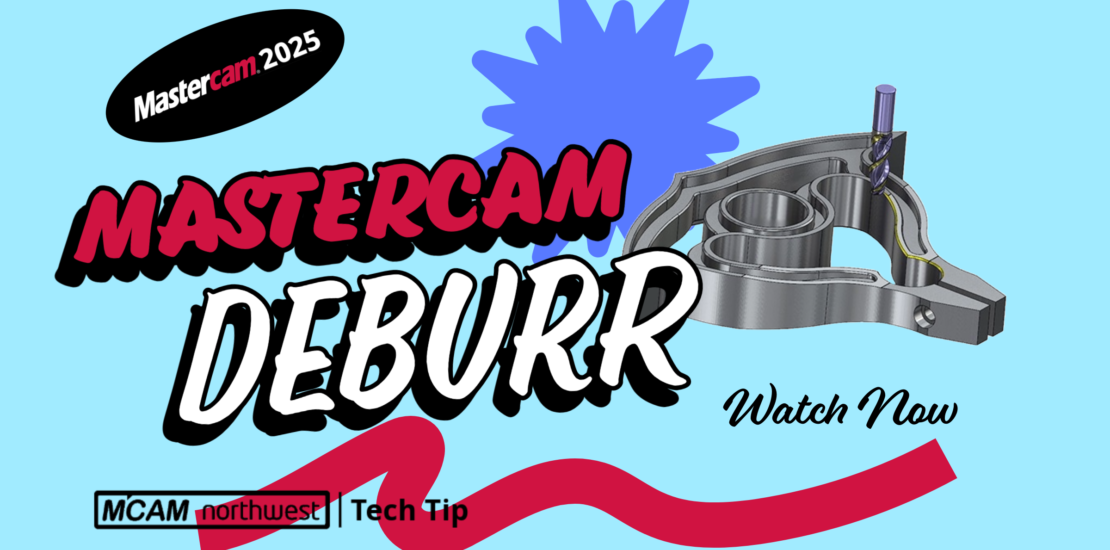
Mastercam Tech Tip: Mastercam Deburr
Deburring is a tedious, time-consuming task that’s as essential as it is unenjoyable. But what if there was a way to make this necessary process significantly easier and more efficient? Enter Mastercam 2025’s new Deburr Add-On, a game-changing tool that promises to transform how you handle deburring, saving you time and reducing manual effort. See how this innovative feature can revolutionize your workflow.
What new features are available in Mastercam 2025?
The new Deburr Add-On in Mastercam 2025 automates and simplifies the deburring process, significantly reducing the time and manual effort required. Available for any license of Mill, Mill 3D, Router, or Router 3D, Mastercam Deburr helps produce consistent, high-quality results with minimal programming.
Getting Started With Mastercam Deburr
The new deburr add-on, part of Mastercam 2025, is a powerful tool available for any license of Mill, Mill 3D, Router, or Router 3D. In this month’s Tech Tip, we’re showcasing how the Mastercam deburr toolpath works. To get started, you’ll first navigate to the toolpaths section and select the deburr add-on.
Tool Selection: In our example, we’re using a quarter-inch lollipop tool. This tool features a neck-down profile, perfect for reaching into those undercuts and accessing more features on the part. Although we’re using a lollipop tool, this toolpath also supports ball end mills, offering flexibility depending on the tools you have on hand.
Cut Pattern and Geometry: To keep things simple, we’re selecting the entire part as the machining geometry. For edge shaping, we’re setting it to break all edges by about 0.005 inches. This basic setup already provides a pretty good default output, handling features that would be challenging with other toolpaths.
While tools like model chamfer can achieve similar results, they often require more setup and may not cover all edges in a single pass. The deburr toolpath simplifies this by automatically managing most of the work, even handling some undercuts effectively.
Fine-Tuning the Toolpath
To optimize your results, you can make a few quick adjustments:
- Clearances: Ensure your tools are well-defined and match what you have in Mastercam. Adjust the clearance values to suit your specific tools, making them as small as feasible to ensure tight toolpaths.
- Excluding Edges: Use the exclude edges feature to ignore unnecessary edges. For this demonstration, we’re excluding a couple of edges that don’t require deburring.
- Linking Page Adjustments: Set links to clearance blend spline and shorten some of the distances to achieve a more precise toolpath.
- Feed Rate Control: Modify the feed rates for non-cutting motions to 500 inches per minute to avoid wasting time.
We can also take a look in Verify. We’ve set the part model as the stock to clearly see the deburring action. Running the simulation at medium speed, we can observe how the toolpath effectively deburrs every edge, speeding up during non-cutting motions and taking a clean five-thousandth cut on each edge.
Benefits of Machine Deburring
The results of the deburr add-on are impressive, with minimal programming effort. The part is nicely deburred, even around challenging features like side holes. Although some areas, like certain holes on the backside, may require a different tool for complete deburring, this toolpath significantly reduces manual deburring efforts.
Machine deburring offers several advantages, including:
- Safety: Reduces the risk of injuries associated with manual deburring.
- Consistency: Provides more uniform and aesthetically pleasing results.
- Part Integrity: Minimizes the risk of scrapping parts due to manual deburring errors, especially for delicate components.
The deburr add-on in Mastercam 2025 is a game-changer, simplifying and enhancing the deburring process. By incorporating this tool into your workflow, you can achieve cleaner, safer, and more consistent results with less manual intervention. Give it a try and see how much easier deburring can be!
If you’d like to learn more about Mastercam 2025, contact our sales team at (503) 653-5332 or email us at sales@mcamnw.com
Follow our Tech Tip series for more Mastercam tips and tricks.
Key Takeaways
- The Deburr Add-On in Mastercam 2025 automates the deburring process, reducing the need for time-consuming manual intervention.
- This add-on supports lollipop and ball end mills, enabling precise deburring of complex features and undercuts.
- By minimizing manual deburring, the add-on significantly reduces the risk of injuries, creating a safer working environment.
- The toolpath delivers uniform and aesthetically pleasing results with minimal programming effort, ensuring higher quality and reducing the risk of scrapped parts.
Follow MCAM Northwest!
LinkedIn: mcam-northwest
YouTube: The MCAM Northwest
Facebook: @MCAMNorthwest
X (formerly Twitter): @MCAM_NW
Come see us in person! Visit our Events page to see where we are headed next.