- October 22, 2024
- Posted by: MCAM Northwest
- Category: Mastercam
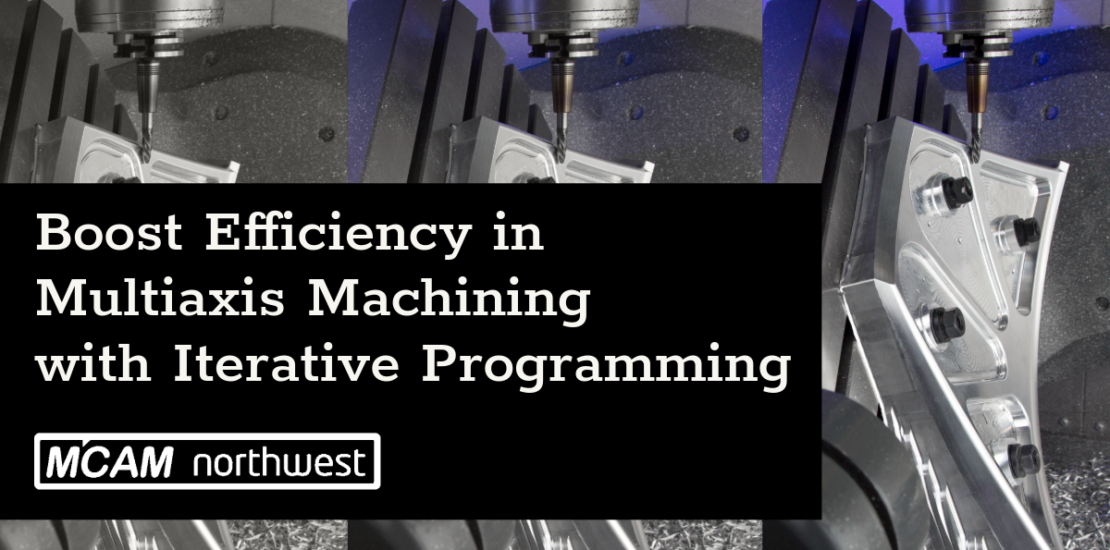
Streamline Multiaxis Programming with Iterative Toolpath Refinement in Mastercam
Multiaxis programming can be a powerful tool for increasing efficiency and achieving superior surface finishes in complex parts. However, with greater flexibility comes more challenges in setting up toolpaths and ensuring they run smoothly. To streamline the process, we recommend an approach called iterative programming.
Iterative programming focuses on rapidly developing toolpaths by reducing unnecessary overhead in the early stages, particularly when defining the cut pattern. By following a structured sequence, you can quickly refine your toolpaths without getting bogged down in details too early in the process. Below is a guide to using iterative programming for multiaxis machining in Mastercam.
How can iterative programming improve efficiency in multiaxis machining with Mastercam?
Iterative programming boosts efficiency in multiaxis machining with Mastercam by starting with loose tolerances and focusing on essential elements like cut patterns and tool selection. This allows for quick toolpath refinement before fine-tuning, reducing cycle times and improving part quality.
1. Loosen Tolerances and Focus on Cut Pattern and Tool Selection
When beginning a multiaxis project, it’s essential to start with looser tolerances. This allows you to experiment with different cut patterns and tool selections without getting bogged down by overly precise constraints. The first steps are to select the best cutting pattern for the geometry and choose the appropriate cutting tool. Experiment with different options within the Cut Pattern page and see which ones provide the best initial concept of the toolpath. Remember to loosen your stepover as well.
You can also use this time to consider your tool selection for the feature at hand. While some features make tool choice obvious, you should consider the wide world of tooling available to you. This is especially true if you’re cutting sweeping organic shapes, as circle segment tooling can often save you a lot of cycle time when implemented in multiaxis.
For most toolpaths, there may also be an array of sub-pages under Cut Parameters. Avoid these until you’re happy with what you can get with just the main page of Cut Parameters. Often these subpages can be skipped entirely, but those options do exist for specific situations where they can be helpful, so don’t write them off completely.
2. Tool Axis Control
Mastercam’s tool axis control is the heart of multiaxis programming. You define how the tool is oriented relative to the surface at every point along the toolpath. Tool axis control is crucial when machining parts with complex curves or tight spaces.
Mastering this control enables you to avoid undercuts, ensure uniform cutting conditions, and produce high-quality surface finishes. Experiment with different tool axis strategies, such as fixed, automatic, or tilted relative to the surface, to see which yields the best results for your specific project.
3. Collision Control
One of the most challenging aspects of multiaxis machining is avoiding collisions between the tool, holder, and part. Mastercam’s built-in collision control features are critical for preventing costly damage to tools and machines.
Start by setting up basic collision avoidance strategies, such as tilt to avoid, to ensure the toolpath is clear of obstructions. Effective collision control not only protects your equipment but also boosts confidence in running more complex toolpaths.
When adding collision control, if you are selecting additional faces to avoid, only select faces that cause a problem in your current toolpath. Adding more faces than are needed will add overhead to the calculation and slow down regeneration time.
4. Explore Additional Options: Feed Control and Linking Moves
Once your primary toolpath is established, explore additional options to enhance efficiency and precision. The Feed Rate Control page allows you to optimize your toolpath further by allowing for increased feed moves outside of cutting regions, adding curvature-based feed optimization, adjusting feed rates in linking moves, and more. In multiaxis machining, this becomes particularly important when moving through varying geometries and maintaining tool stability.
Tuning linking moves between toolpath sections can also lead to smoother transitions, reducing cycle time and preventing unnecessary tool movement. Spend time fine-tuning these aspects to achieve a fluid, efficient cutting process.
5. Finalizing the Toolpath: Adjusting Stepovers and Tightening Tolerances
The final step in creating a successful multiaxis toolpath is dialing in the fine details. Adjust the stepover to ensure proper material removal without excessive tool wear. Smaller stepovers can produce smoother surfaces but may increase cycle time, so finding the right balance is key.
Now that the cut pattern, tool axis control, and collision control are optimized, it’s time to tighten your tolerances. At this point, the finer details are safe to lock in, ensuring the part will meet the required specifications without risking prolonged programming time due to overly strict initial constraints.
Mastering multiaxis programming in Mastercam requires a strategic approach. Starting with looser tolerances and focusing on the broader cut pattern and tool selection allows you to lay a solid foundation. From there, mastering tool axis control, preventing collisions, and fine-tuning feed rates and linking moves will set you up for success. Finally, by adjusting stepovers and tightening tolerances, you can ensure precision and efficiency in the final product. By following these steps, you can leverage the full power of multiaxis machining to produce high-quality parts efficiently.
If you’re programming for multiaxis machines you should really be simulating your toolpaths before sending them out to the machine. Check out this blog on Cimco machine simulation to learn more about full g-code simulation https://mcamnw.com/spotlight-cimco-machine-simulation/
Ready to learn more? Reach out to our Sales Team!
Key takeaways (TL;DR)
- Start with Loose Tolerances: Begin with loose tolerances and focus on cut patterns and tool selection to quickly establish a solid foundation for your toolpath.
- Refine Gradually: Use iterative programming to refine toolpaths step-by-step, only adding detail and precision after core elements like tool axis control and collision avoidance are set.
- Optimize Efficiency: Iterative programming reduces cycle times by streamlining early toolpath development and minimizing unnecessary adjustments.
- Improve Part Quality: By fine-tuning details later in the process, such as stepovers and tolerances, you ensure high-quality surface finishes and machining accuracy.
Follow MCAM Northwest!
LinkedIn: mcam-northwest
YouTube: The MCAM Northwest
Facebook: @MCAMNorthwest
X (formerly Twitter): @MCAM_NW