- September 26, 2023
- Posted by: MCAM Northwest
- Categories: Mastercam, News

Explore what you can do with Mastercam’s new and improved Learning Hub.
By Callie Morgan
Tuesday, September 26th, 11:52 AM PDT
The Learning tab on My.Mastercam.com, known as the “Learning Hub”, has been updated very recently to improve access to important Mastercam learning resources from one unified page. The new Learning Hub makes it easy to navigate Mastercam-related learning content in one place, such as Mastercam University, certification exams, forums, and much more. We explain all of the free resources available on the hub.
Create a My.Mastercam Account
The Mastercam Learning Hub is free for anyone to access with a My.Mastercam account. If you do not have an account, create your My.Mastercam account here. To access learning resources directly from the Mastercam interface, you can link your Mastercam license to your account. Follow the steps in this MCAM Northwest Knowledge Base article for account linking instructions.
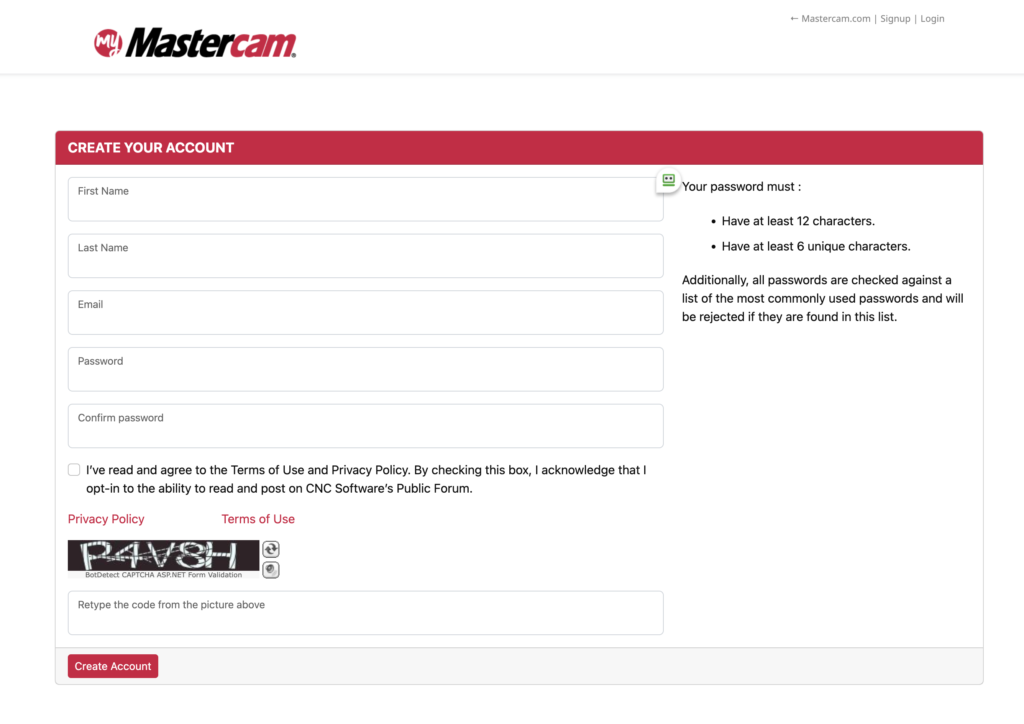
Mastercam University
Anyone with a My.Mastercam account can now access Mastercam University for free from My.Mastercam.
There are over 230 videos in total across four modules that cover beginner to more advanced concepts. The modules are Mastercam Core (Interface and CAD), Mill, Lathe, and Mill-Turn. The lessons are comprehensive, and navigating between lessons and modules is easy.
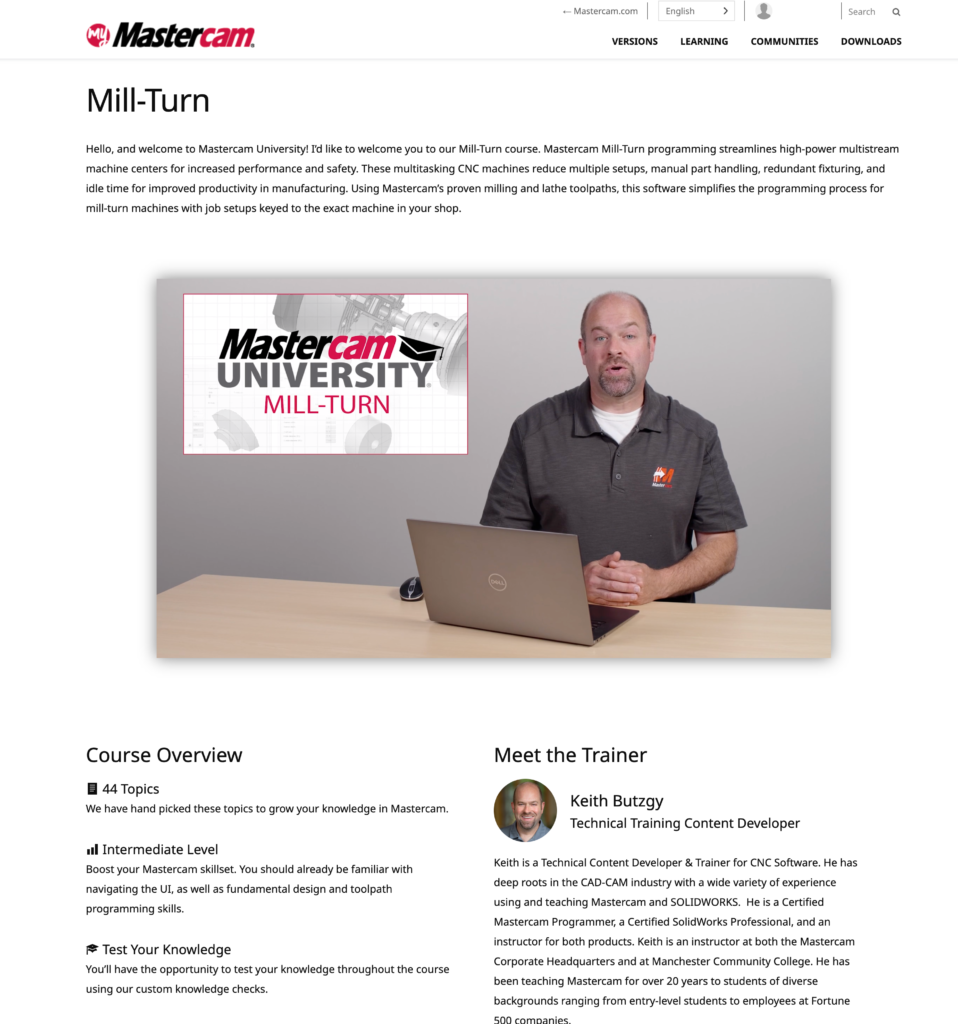
Mastercam Certification
You no longer have to visit an onsite testing area to become Mastercam Certified. Mastercam Certification exams are accessible from the Learning Hub page. From here, you can take 40-question exams based on each module on Mastercam University.
Mastercam Learning Edition
The Mastercam Learning Edition (MLE) is a way to try out Mastercam features for free before buying the full version of the software, and the download request link is now on the Learning Hub. You can access almost all Mastercam features with the MLE, with the exception of the ability to export G-code. You can, however, export files from the MLE for 3D Printing. Since the MLE is free to download, you can use it to follow along with Mastercam University course content, making it even easier to learn Mastercam.
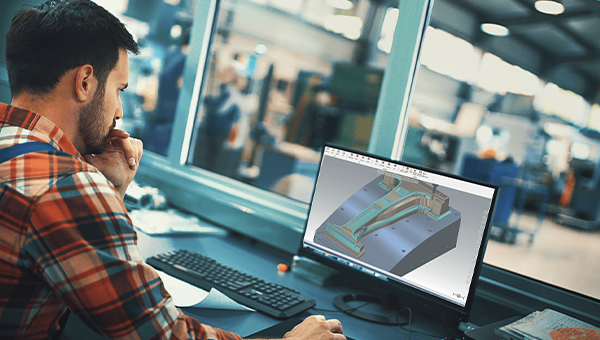
“Teach Me” and Tutorials
There are two how-to sections in the Learning Hub. The “Teach Me” section has several articles about general topics such as how to post G-code, how to create wireframe entities from a surface, or what the differences are between meshes, surfaces, and solids.
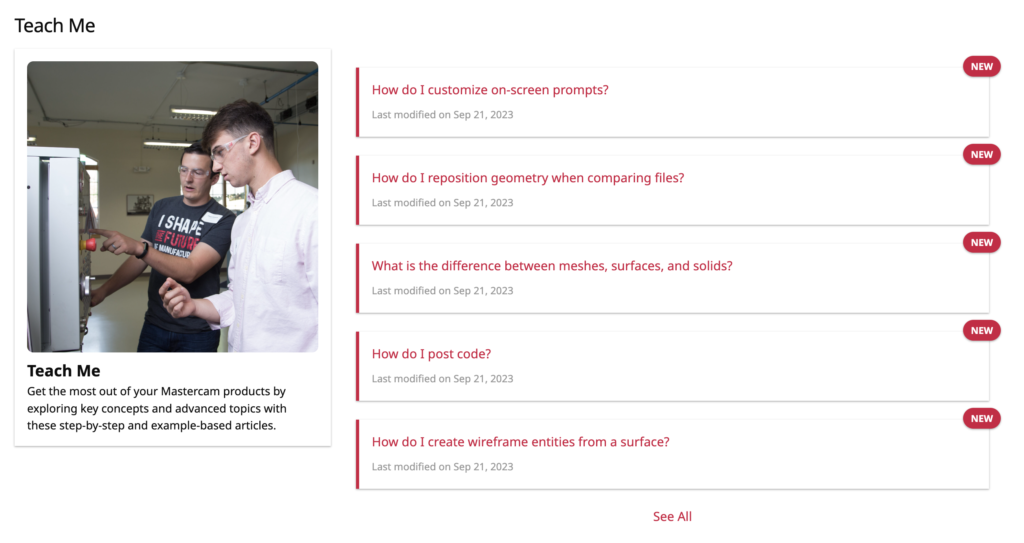
The Tutorial section has a downloadable, interactive PDF that covers Mastercam basics.
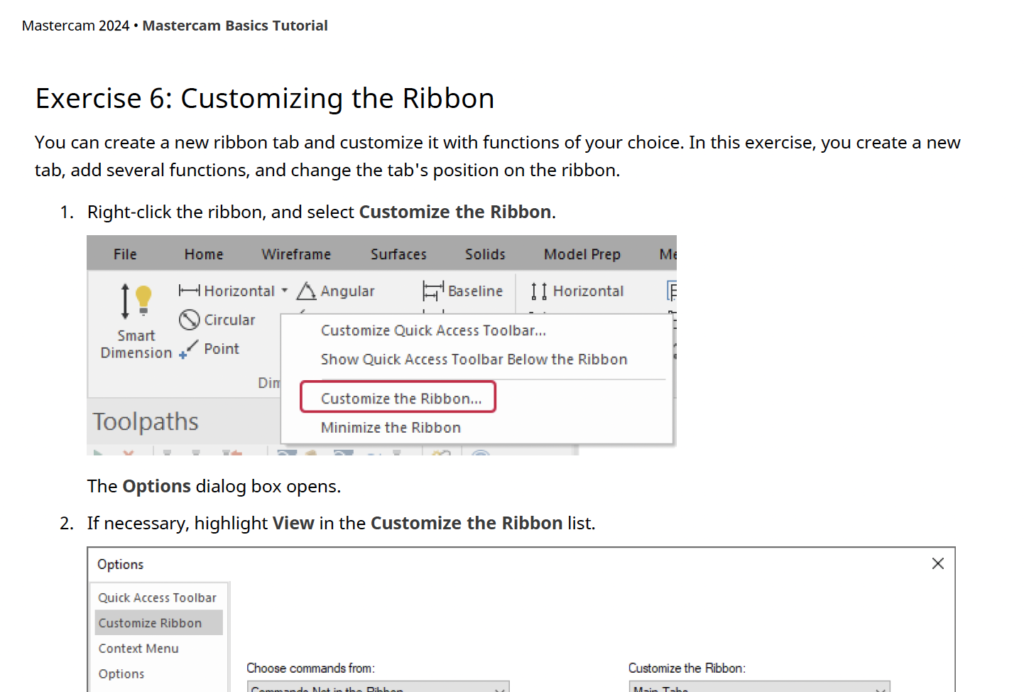
Forums
The Mastercam Forums is a discussion platform where customers can discuss new features, provide user feedback, and seek advice from other users on how to approach machining situations in Mastercam.
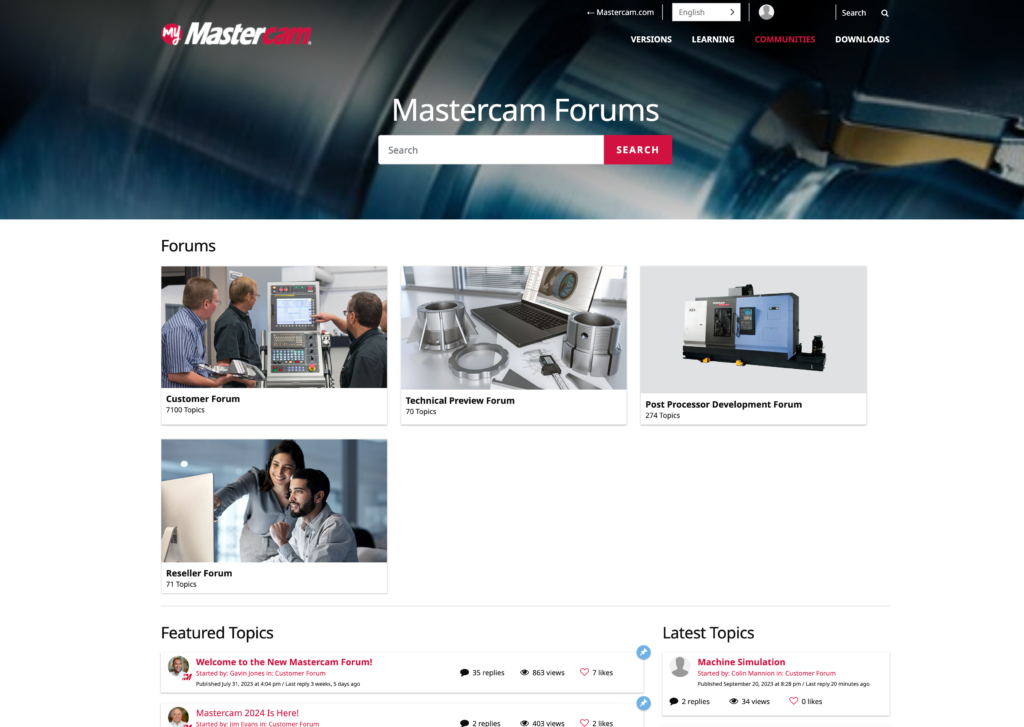
Knowledge Base
The Mastercam Knowledge Base is an excellent resource of workarounds for technical errors with your system or with the software.
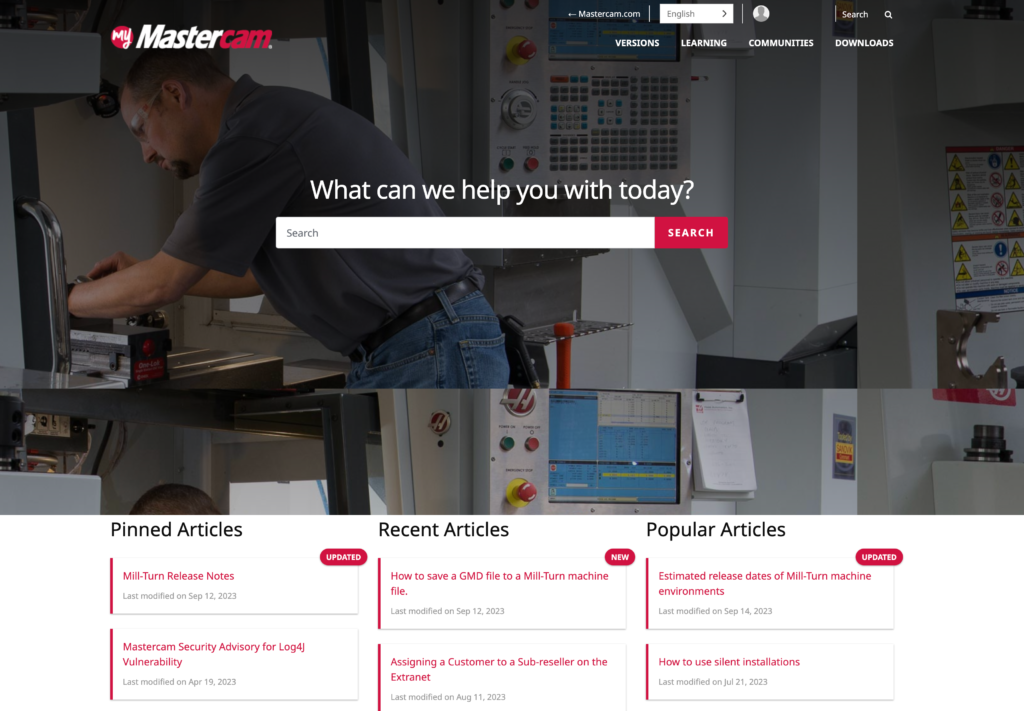
Follow MCAM Northwest!
Facebook: @MCAMNorthwest
LinkedIn: mcam-northwest
Twitter: @MCAM_NW
YouTube: The MCAM Northwest
Instagram: mcamnorthwest
To view and register for upcoming MCAM Northwest Mastercam webinars, visit our Events page.