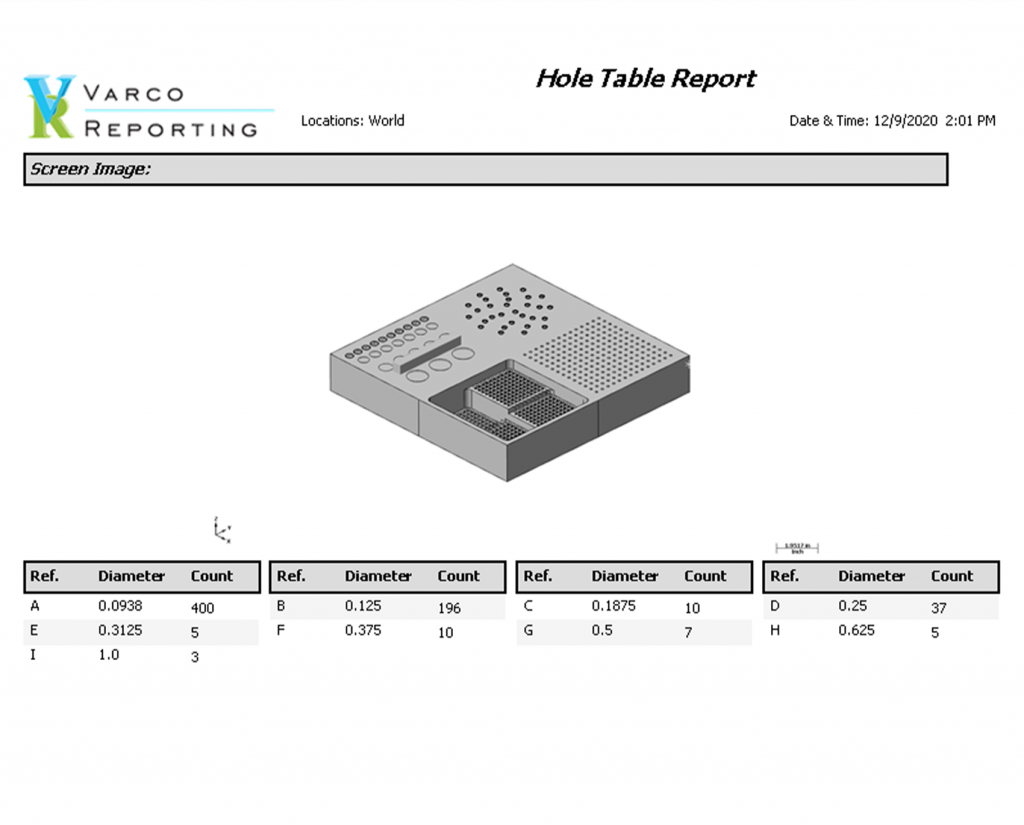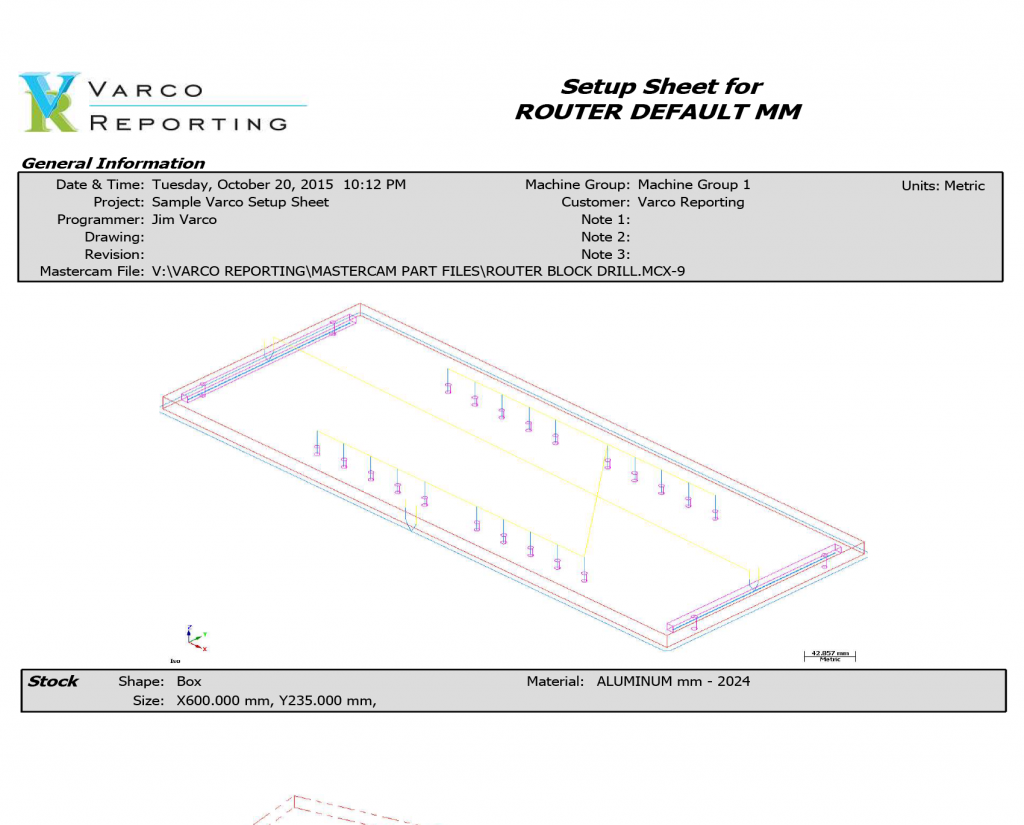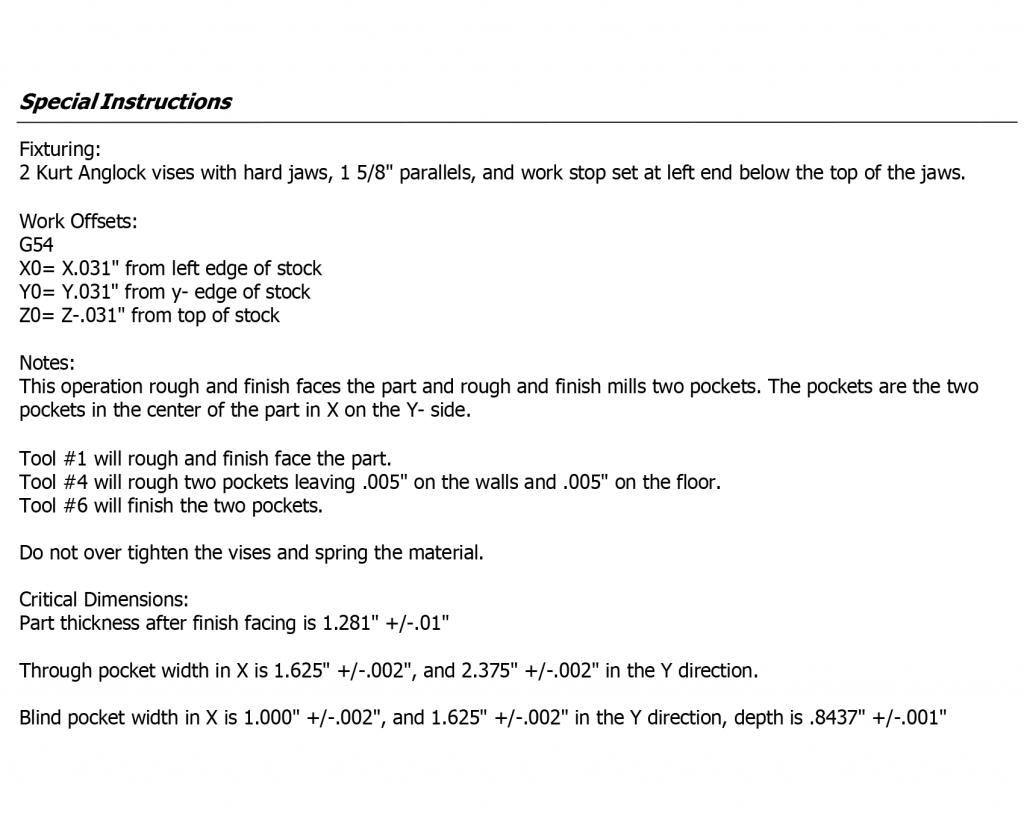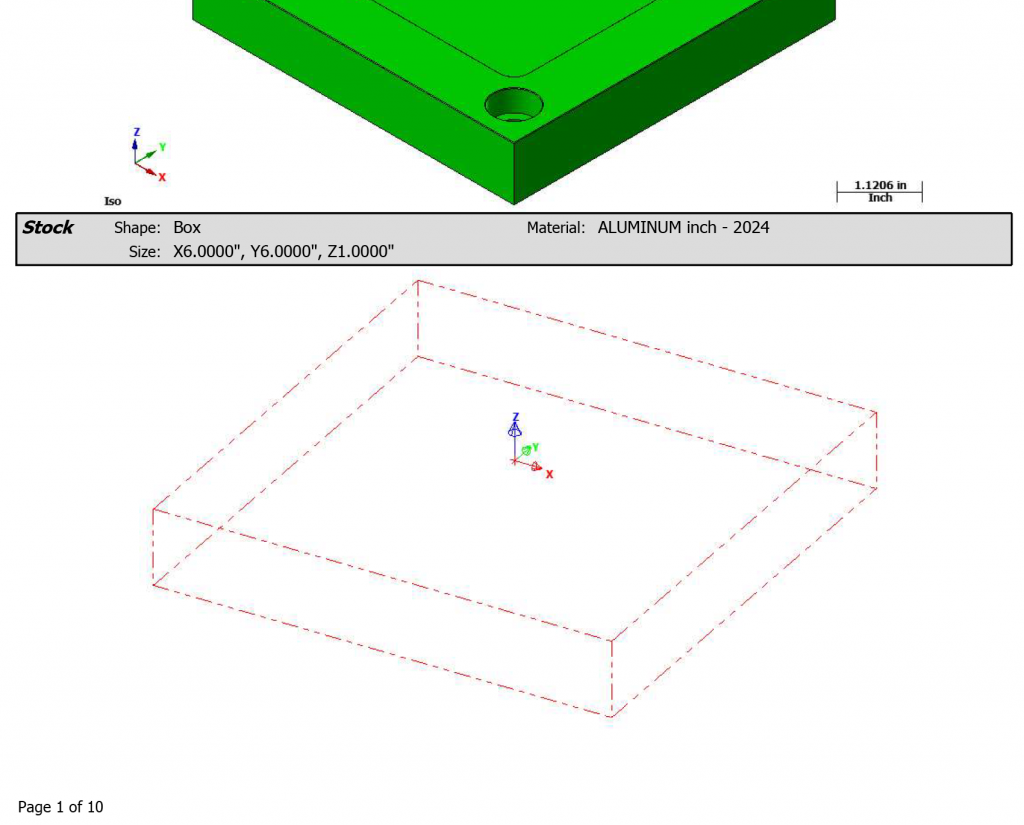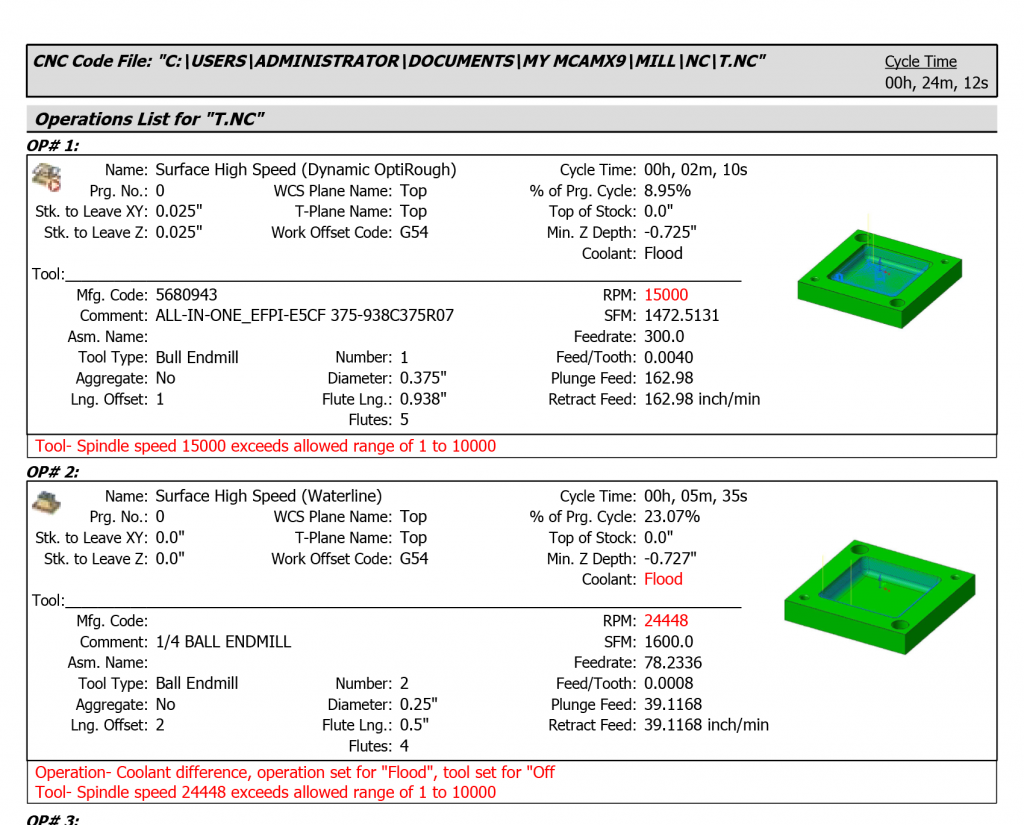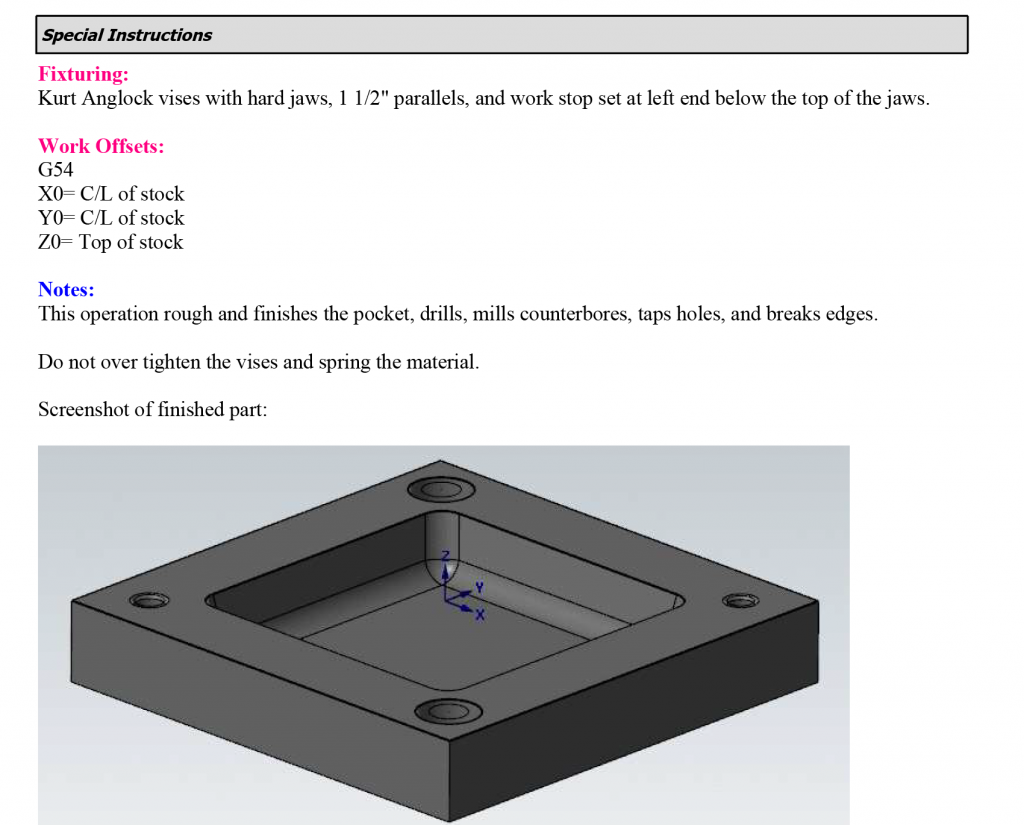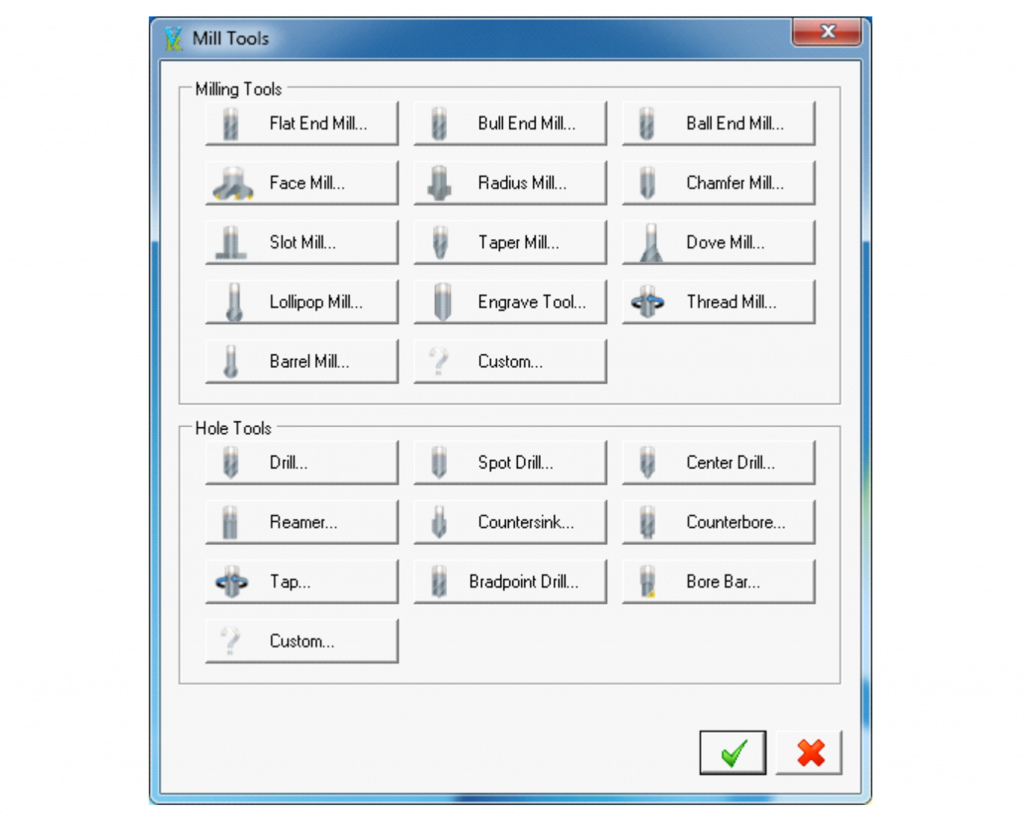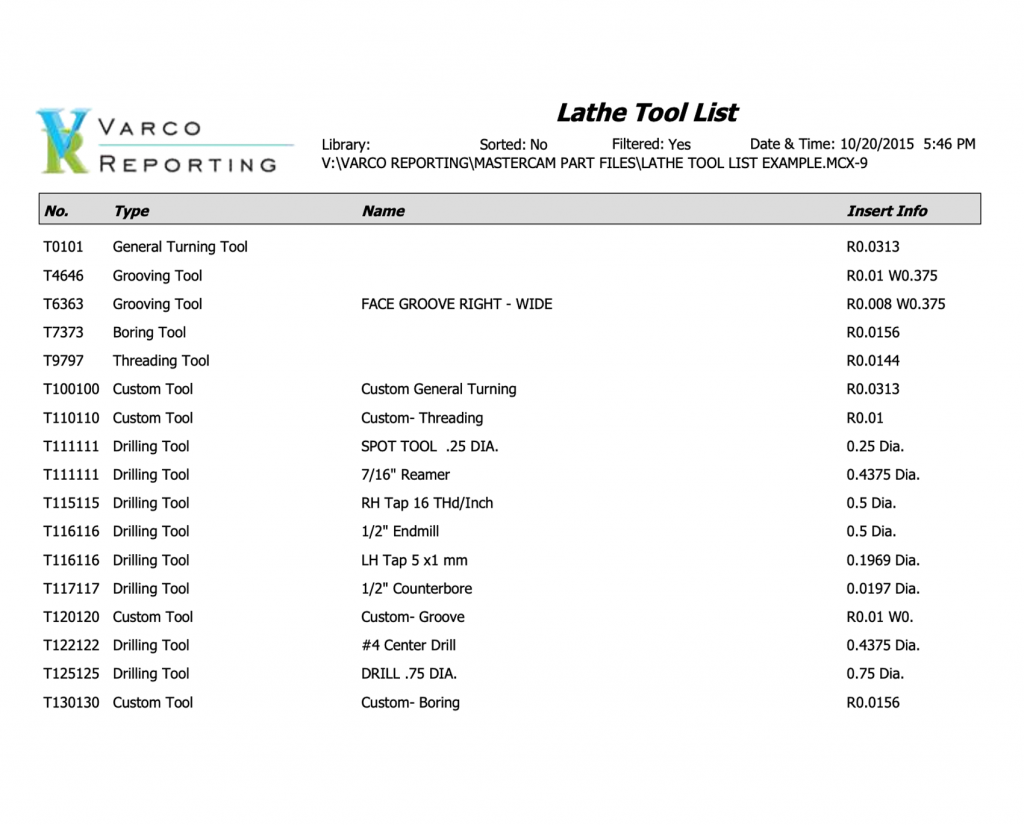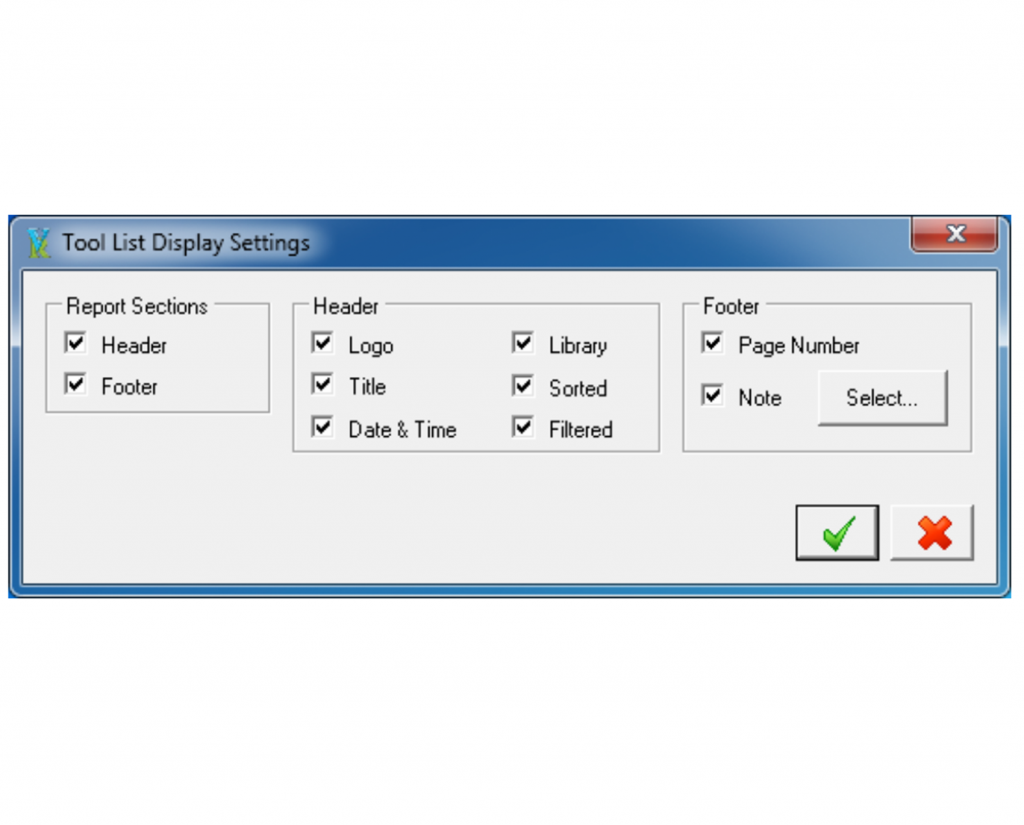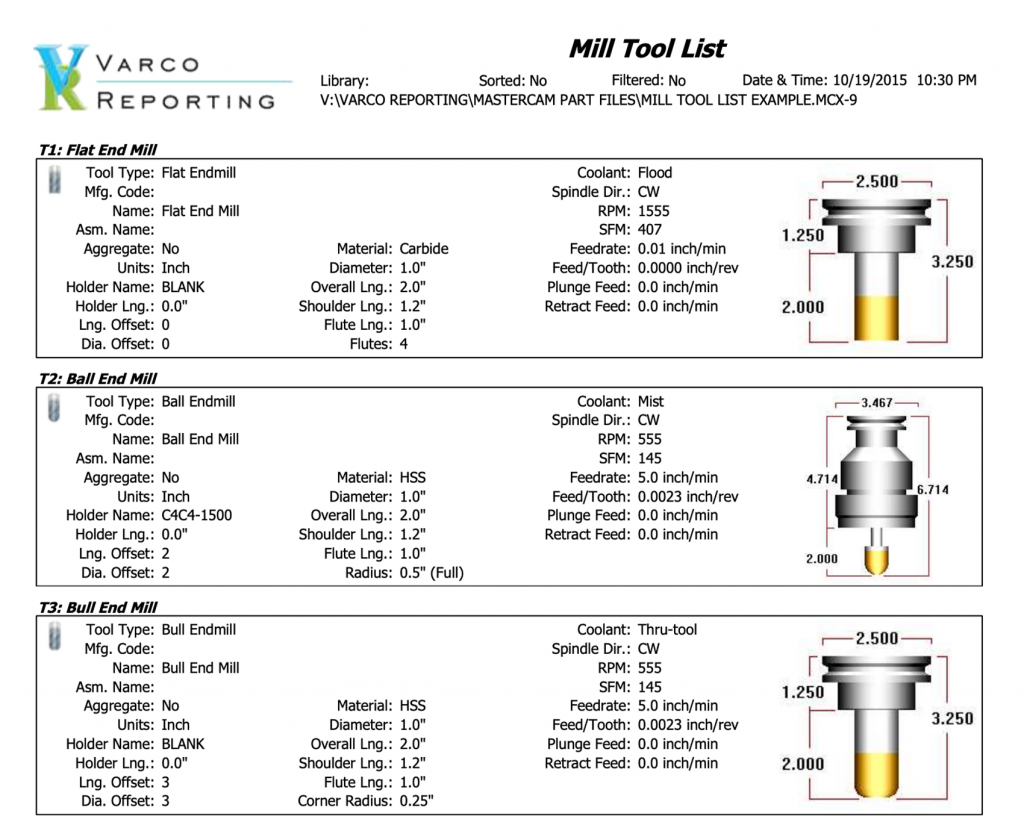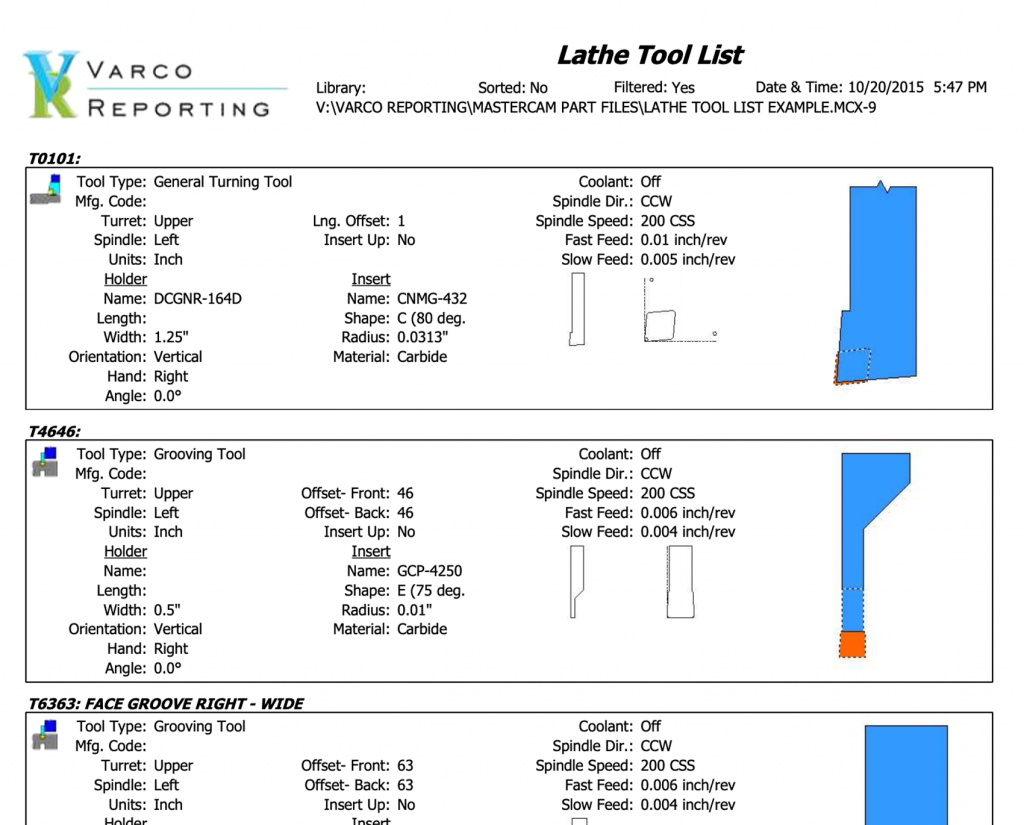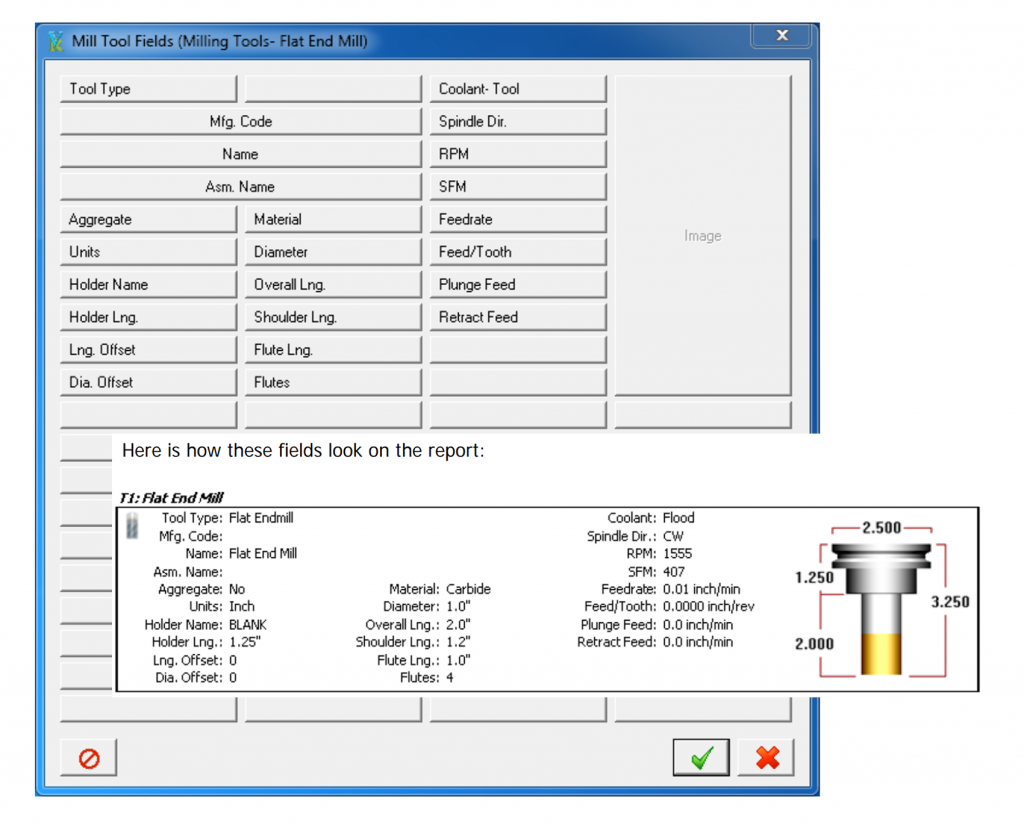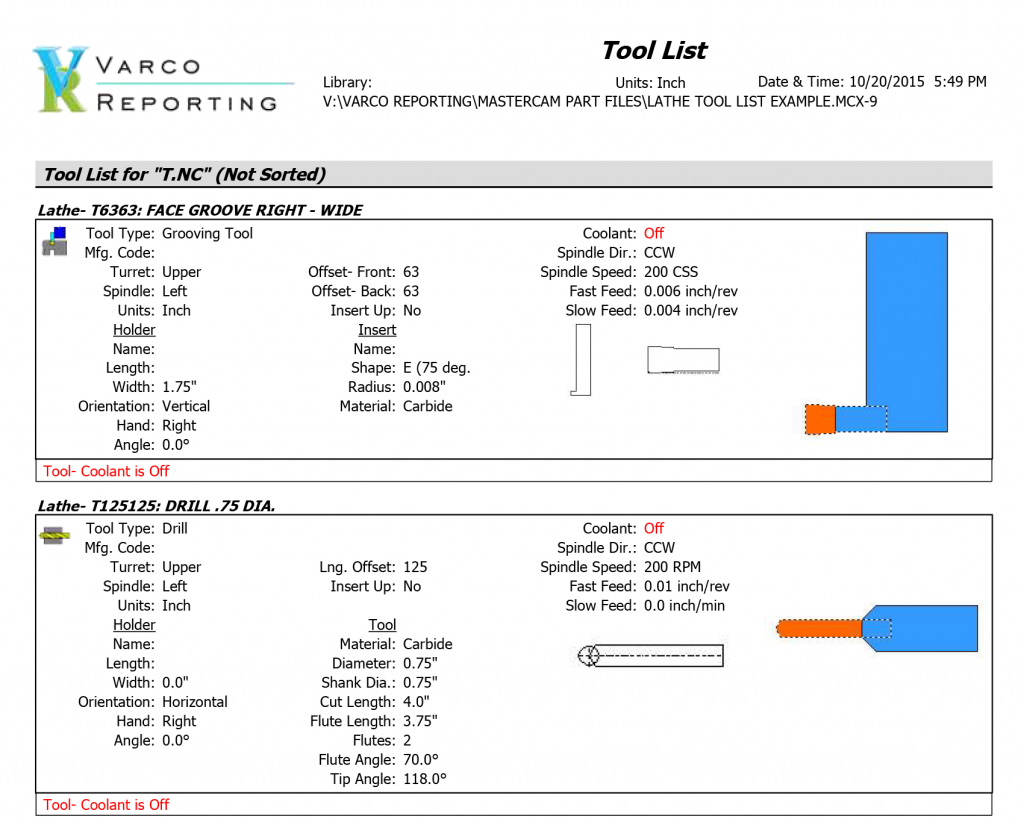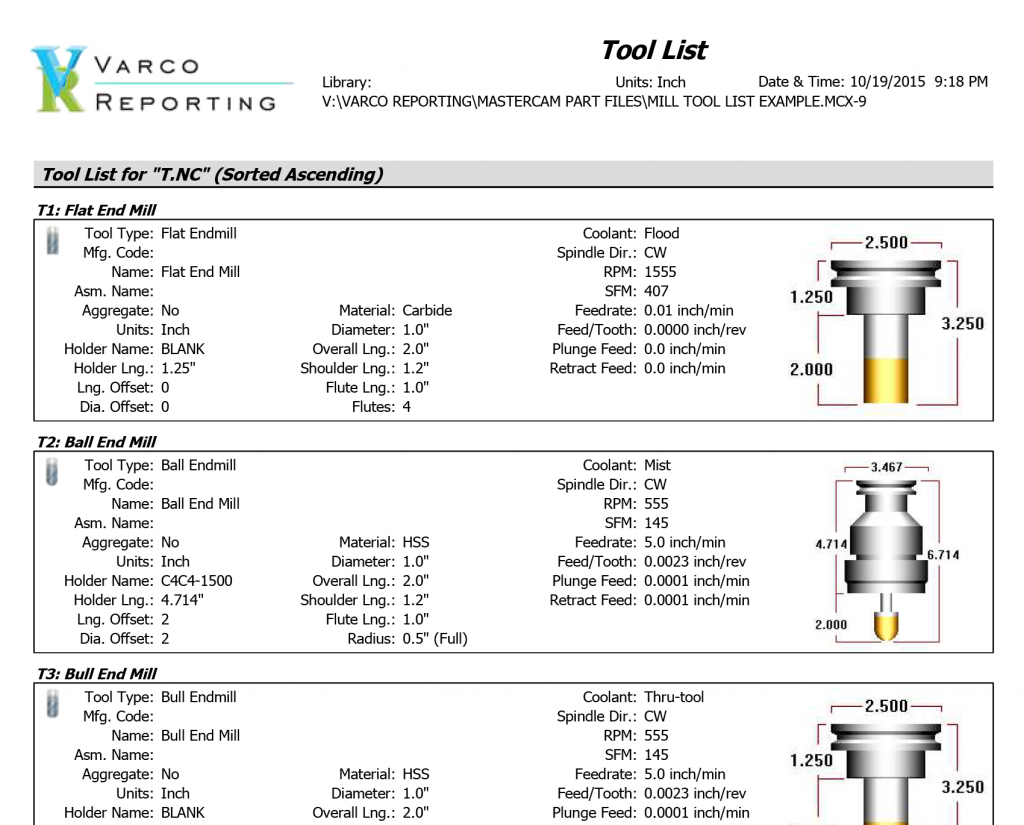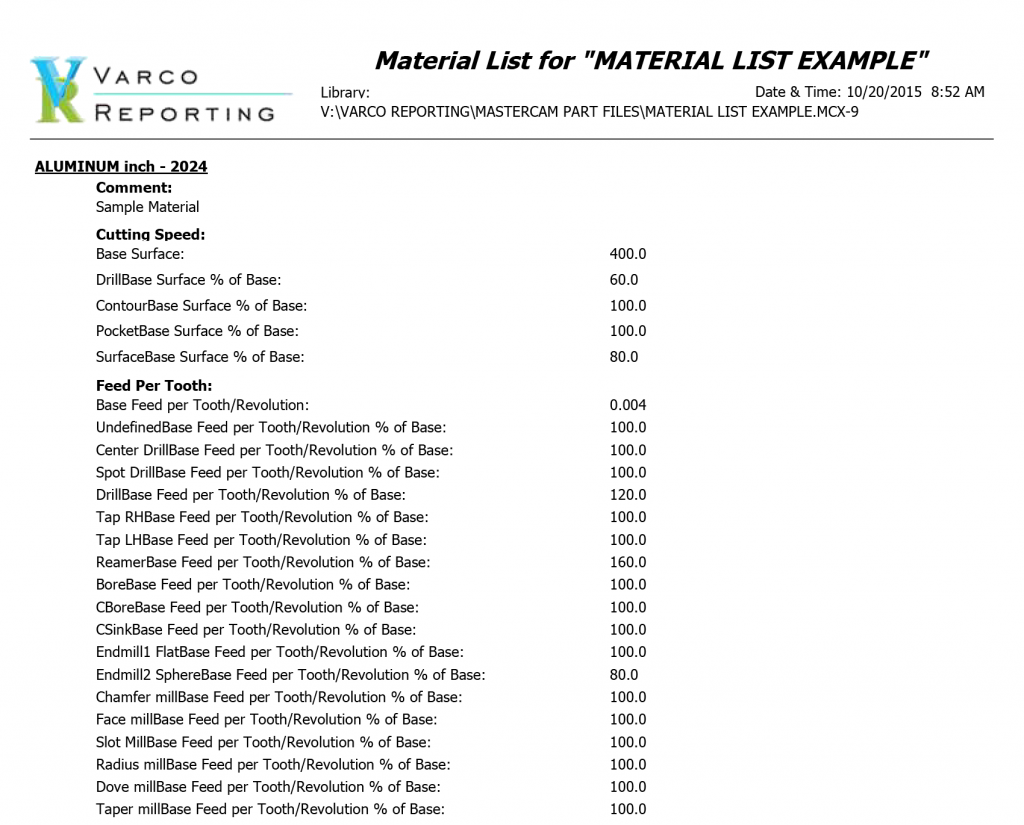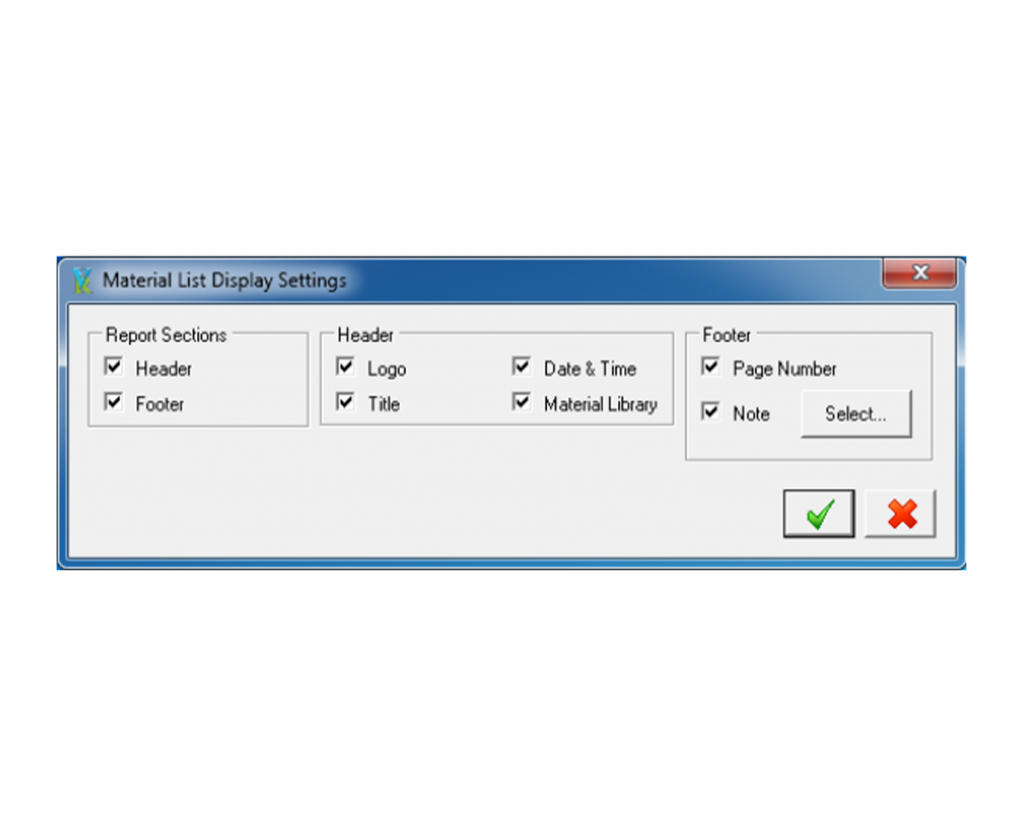Varco Reporting for Mastercam
Developed by retired MCAM Northwest Support Specialist and longtime CNC programmer, Jim Varco, Varco Reports are a package of powerful, customizable Mastercam report templates. These templates are programmed using ActiveReports, the same reporting package used by Mastercam.
The reports achieve their power and flexibility from the integration of ActiveReports with Microsoft Visual Studio, and a custom report ActiveReports Viewer developed by Varco Reporting.
One package of reports includes templates for the following
report types:
- Setup Sheet
- Tool List Simple
- Tool List Detailed
- Tool List Operations Manager
- Material List
- Hole Table
One report works with all machine types: Mill, Lathe, Wire, Router, and Mill-Turn. The reports are compatible with Mastercam versions X4-current version, Mastercam HLE, Mastercam for Solidworks and Mastercam for Solidworks HLE.
Features:
- Easy to use, launched the same way as the original Mastercam reports
- User configurable for company logo, font style, shading colors
- Highly customizable by the user using a Wizard style interface, no report programming experience required
- Configurable to display just the information that is needed
- Professional appearance and format
- Free Complimentary or full function trial version available! Register on the Forum to download
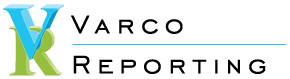

 Want to learn more about the key features of Varco Reports? Click here to read the Product Spotlight blog!
Want to learn more about the key features of Varco Reports? Click here to read the Product Spotlight blog!
Setup Sheets
Setup Sheets by Varco Reporting are the most sophisticated and powerful setup sheets available for Mastercam. The customizable templates for the Setup Sheets use a simple Wizard interface that make building a report a stress-free process. Each tool and operation type can be tailored to display the data needed for that type.
The reports include the option to import a file or create a Rich Text File (RTF) or Text (TXT) file for special instructions. Detailed, formatted notes, images, and even multiple types of barcoding formats, can be used when using the RTF import option.
There is a section to add warnings about possible problems, so the programmer can address them before they send the programming off to the machine. In addition, photographs of the job setup or other informative images can be added to the report.
Tool List-Simple
Display condensed tool data in a simple format. This type of report can be used as the Tool List from either the Operations Manager or the Tool Manager. The information displayed for each tool is relevant to the tool type. Note: Not available for Mastercam X4.
Tool List-Detailed
Display more detailed tool data on each tool type similar to the Setup Sheet. This type of report can be used as the Tool List from either the Operations Manager or the Tool Manager. The information displayed for each tool can be customized to display the data needed for that type. Note: Not available for Mastercam X4.
Tool List-Operations Manager
This report is a specialized Setup Sheet designed for tool data only. Customized settings are saved per machine name, so settings for each machine are relevant for that machine. For Mill-Turn reports, Milling and Turning tools are both shown in the same report. The information displayed for each tool is relevant to the tool type, but can be customized. The tool data is exported to the Tool Setter.
This report includes a section to add warnings for the programmer about possible problems associated with machining the part, so they can be addressed.
Barcodes can also be displayed in this report, with multiple barcode formats available.
Material List
The Material List report is launched exactly the same way as the Material List report installed with Mastercam. The dialog provides options to configure the report to display the way the user wants it, including checkboxes that allow the user to enable or disable all aspects of the displayed report.
Hole Table
The Varco Reports Hole Table report includes the dimensions and locations of holes in a part, plus information on the Mastercam version, in a more professional and concise format. As with all of the Varco Reports, the Hole Table report is easily configurable for display.