- October 26, 2022
- Posted by: MCAM Northwest
- Categories: Mastercam, Product Spotlight, Varco Reporting
These 7 key updates to Varco Reports will make Mastercam reporting easier and more customizable to your shop’s needs.
By Callie Morgan
Wednesday, October 26th, 2022, 11:00 AM PDT
One of the 8 biggest forms of waste according to Lean Manufacturing principles is “waiting waste”. This type of time and money waste accumulates whenever your machines are not running—whether that be due to staff shortages, an operator waiting for information from the programmer, or lengthy machine setup times.
Commonly, shops aim to cut this type of waste by reducing their setup times. One of the best ways to cut your setup times is to use a clear, organized reporting system for your machine setup. For your reporting system, we highly recommend Varco Reports by Varco Reporting.
Created by retired MCAM Support Specialist Jim Varco, Varco Reports are beautiful, professional, highly-customizable report templates for Mastercam. With over 100,000 lines of code added to the ActiveReports template, Varco’s report templates give users a wealth of options—many of which are unavailable in the version of ActiveReports included with Mastercam.
Varco Reports are sold as a package of templates that include setup sheets, tool lists, material lists and hole tables. With their very user-friendly Wizard interface, programming experience is not required to use and customize the Varco Reports.
New versions of the reports are released 2-4 times a year, with updates that are heavily influenced by customer feedback and new Mastercam version releases. A lot has changed about the reports since our original Spotlight blog about Varco Reports Setup Sheets in October 2020. Here are 7 new Varco Reports features that will add even more flexibility and ease to your report-making process.
1. Support for Mastercam 2023
Varco Reports now accommodate Mastercam 2018 through Mastercam 2025. The report templates have added new toolpath options and existing toolpath options have been enhanced in the reports.
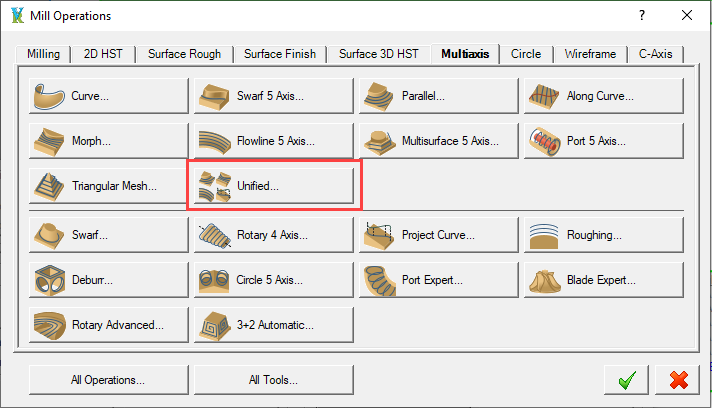
For example, the Multi Axis Unified Toolpath is listed in the report with its different cut patterns, which is the way this toolpath appears in Mastercam 2023.
2. More Barcoding Options
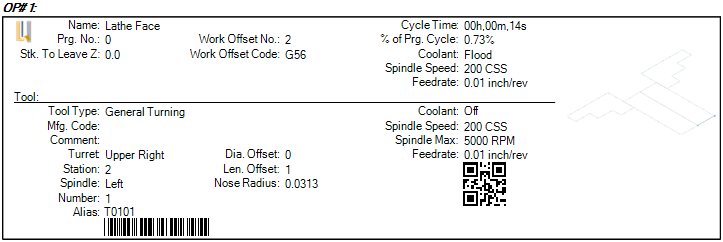
Barcodes are an easy way to input serial numbers and other important product information in a scannable format. The barcoding option was added to the reports last year and more barcode format options were added in the most recent updates.
3. Expanded Document Sizes
Need to display more information in less pages? Varco Reports now include four columns of data and larger document sizes to make viewing information easier. Reports can now be displayed in 8.5”x11” (letter), 8.5”x14” (legal) and 11”x17” (tabloid) sizes, in both portrait and landscape formats.
4. Increased Personalization Options
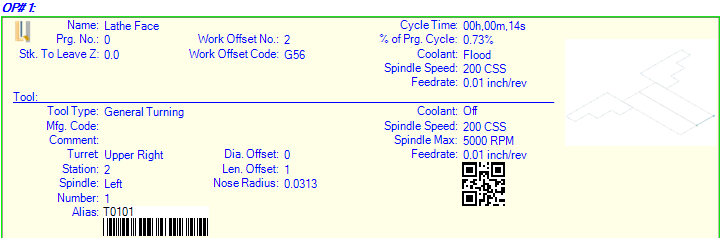
Varco Reports have always offered branding customizations with the ability to upload a company logo and images to the reports. However, the latest version of the reports makes even more personalization possible. Tired of the classic black Calibri font? You can now set whatever colors and fonts you want for the text on your report.
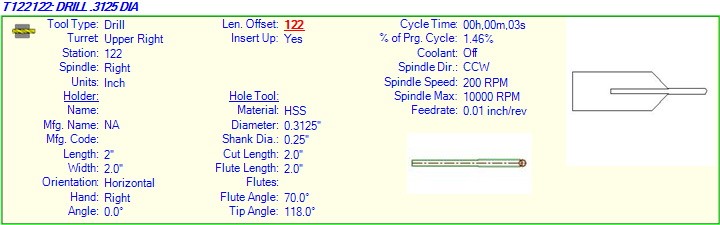
In addition, you can tell the Varco Reports template to find and highlight data points in your report in a specific color, font and formatting style. Customizing the border colors of the tool information boxes is also now possible with the current version.
5. Mill-Turn Sync Codes
With machines that require multi-stream Mill-Turn coding environments, adding sync codes (also known as Sync Points) is a crucial step. Sync codes act as timing codes in your G-code to ensure that the milling and turning operations being performed by each turret of your machine don’t interfere with each other and cause a production error or machine crash.
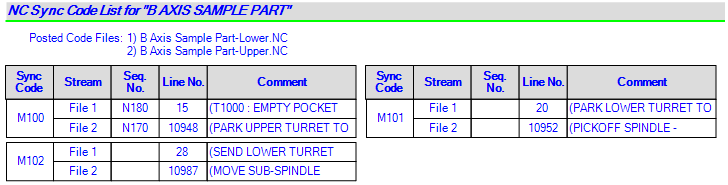
For machine operators, it can be challenging to find the sync points when you have 200,000+ lines of code to search through. Varco Reports can search through the posted machine code and locate the sync codes for you, then generate a clean data table to display the location of the sync codes and other important details about each operation.
6. Duplicate Tool Filtering
Let’s say you program a part to use the same Bull End Mill in different operations. On the first operation, the tool is set to 500 RPM, then the second operation drops down to 100 RPM, and the third operation is 250 RPM. Then, more operations are included for the same tool, indicating tool or spindle moves. Filling in all that operations information for a single tool can clog up visual space on a report. In most situations, the machine operator only needs to know which tool is being used on the machine, not the details of its operations.
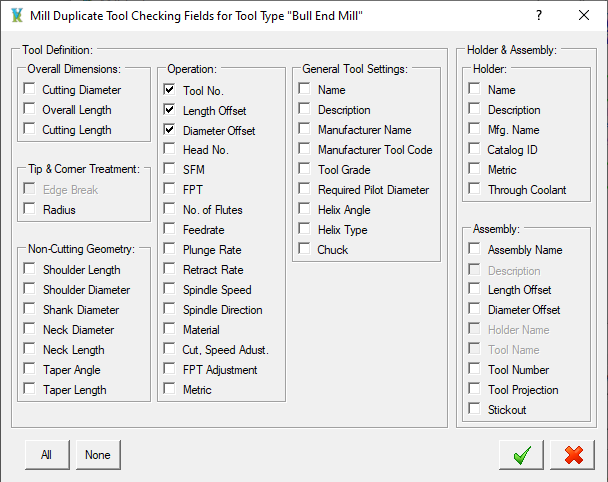
In the latest version of Varco Reports, you have the option to check for duplicate tools and collapse the details in the report, to make it easier to find the information your operator needs. You can filter duplicate tools out of the report based on the parameters the you set via the checkboxes in the Duplicate Tool Checking settings.
7. Tool Presetter Support
The time it takes to set up a machine is an often overlooked form of shop waste. To avoid wasting time on setting up machines, tool presetters are used to automate the process. Varco Reports now has an add-on available to report information for Haimer Microset and Parlec Origin tool presetters.
Avoiding wasting time, money and materials starts with proper documentation for all your machining jobs. Consider the cleanest most customizable reports package out there: Varco Reports! Check out the Varco Reporting product page to learn more about the report templates included in the package. If you are interested in Mastercam reporting by Varco Reporting, email our Sales Team at sales@mcamnw.com for a quote!
Follow MCAM Northwest!
Facebook: @MCAMNorthwest
LinkedIn: mcam-northwest
Twitter: @MCAM_NW
YouTube: The MCAM Northwest
To view and register for upcoming MCAM Northwest Mastercam webinars, visit our Events page.