- April 1, 2020
- Posted by: MCAM Northwest
- Categories: Insights, Mastercam
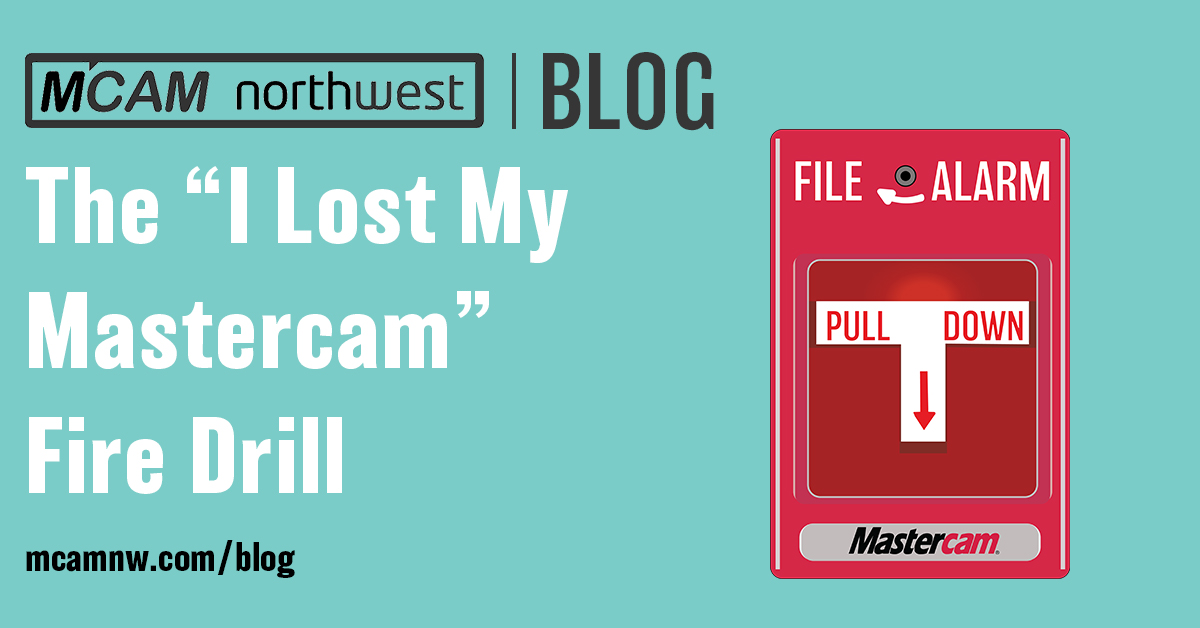
Our 30-year Mastercam expert Tim Rowley goes over the steps that you should practice regularly in the event that you ever misplace your Mastercam files in the latest MCAM blog.
Wednesday, April 1st, 2020
By Tim Rowley
As a Mastercam programmer, one of the worst experiences you can have is losing an involved programming project that you have painstakingly crafted. Things can happen: a network error, a power surge or outage, a system crash, or simply not being able to remember your project’s file location. Whether there is an IT team available to you, or you must take care of your programming systems and data yourself, here’s an idea: Run a Fire Drill.
Take a very important Mastercam file and drop it in the Recycle Bin. Go ahead, be bold. You can get it back, but let’s pretend that you can’t. Now, get it back without restoring it from the Recycle Bin. This will test the backup strategy you have in place. Ideally, you would be able to go into your data management tools and restore that file. Now, the caveat is: when was the last backup made of that file? If it’s only once a day, the file may not exist on the backup if you created it today. If it’s set to backup hourly, you may lose an hour of progress. It’s all based on when the last file save in Mastercam was done.
So save often! It’s easy, hit CTRL + S. Get the muscle memory to hit CTRL + S after every programming milestone you make in your Mastercam file. Or you can set up Mastercam’s Autosave feature to do it for you.
Now, see if you can readily and easily recover the dumped file, without missing a beat. This will exploit any weaknesses you may have within your current data management systems. This test should be run at specific intervals, say quarterly, to make sure nothing has changed.
With cloud-based solutions like Google Drive, if you sync your working folder to your Google Drive, every single CTRL + S triggers a new revision that is synced. It knows the time and date stamp of every file within your working folder, so you can get any file back in ANY saved state anytime. All revisions are stored for 30 days as the default.
There are many choices for these services, and may not be a good choice if you have ITAR restrictions. Some products have specific options for higher level security.
Ok, now, you can pull that project out of the Recycle Bin by right-clicking it and selecting Restore. Remember to check up your data management strategy regularly, so in the event that a file does become misplaced or damaged, you don’t lose programming time.
Follow MCAM Northwest!
Facebook: @MCAMNorthwest
LinkedIn: mcam-northwest
Twitter: @MCAM_NW
YouTube: The MCAM Northwest
To view and register for upcoming MCAM Northwest events, visit our Events page.