- October 1, 2021
- Posted by: MCAM Northwest
- Categories: Mastercam, Product Spotlight

Mastercam Art can take a scanned image and create everything from 2D surface art to 3D sculptures in minutes.
By Callie Morgan
Friday, October 1st, 2:22 PM PDT
With its very straightforward toolpathing options, Mastercam Art is a simple way to take drawings and photographs and turn them into machinable geometry. Although it looks like it’s only for engraving, the capabilities of Mastercam Art go beyond artistic relief to include light 3D capabilities for industrial use and an approachable avenue to teach students machining concepts.
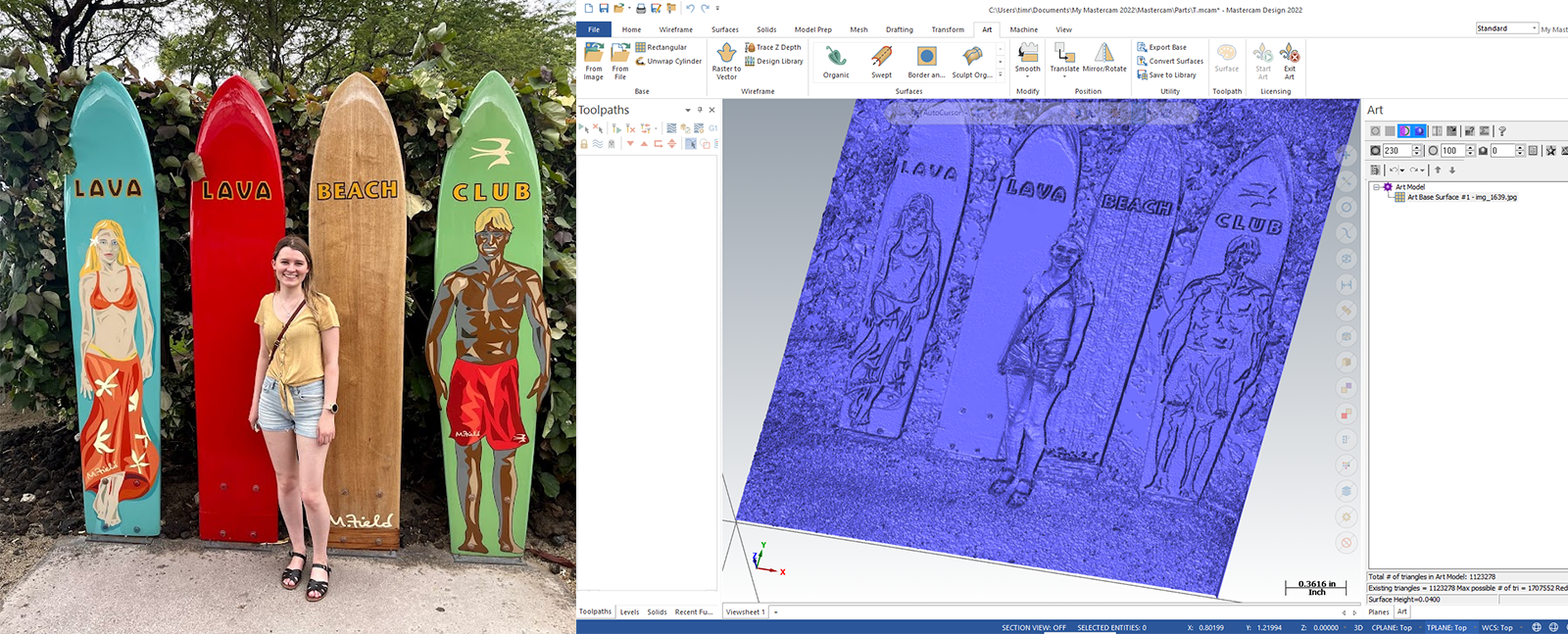
Mastercam Art accepts high resolution clip art, scanned sketches, CAD models and photographs in JPEG, PNG, TIFF and other CAD file formats. The software takes your imported image, converts it to flat organic shapes, then inflates those shapes to a 3D sculpture. It can also work with 2D CAD geometry from any system. In the Toolpath panel, the shapes and lines can be added, subtracted, intersected, and blended.
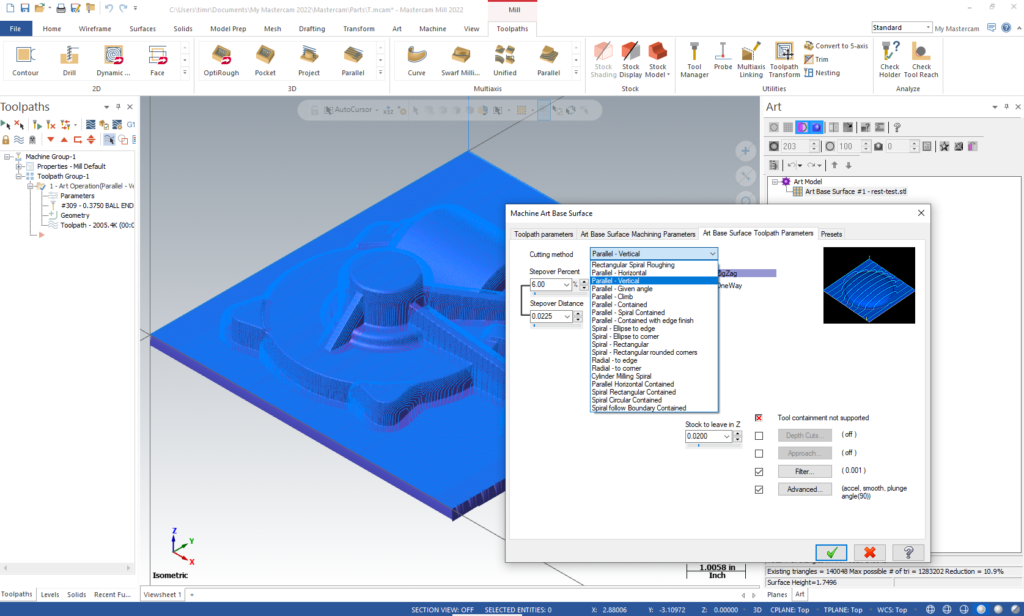
Mastercam Art has many toolpaths to apply to your models that have a much more simplified setup than toolpaths in other Mastercam products. To access toolpath options, right-click on any shape in the left-side Toolpath panel to open the Machine Art Base Surface options. Toolpaths included in Art are legacy-style Mastercam toolpaths with simplistic dialogues that require very little setup. The machine simulation tool Verify is also included in Art to preview how your part will be cut before putting it on the machine.
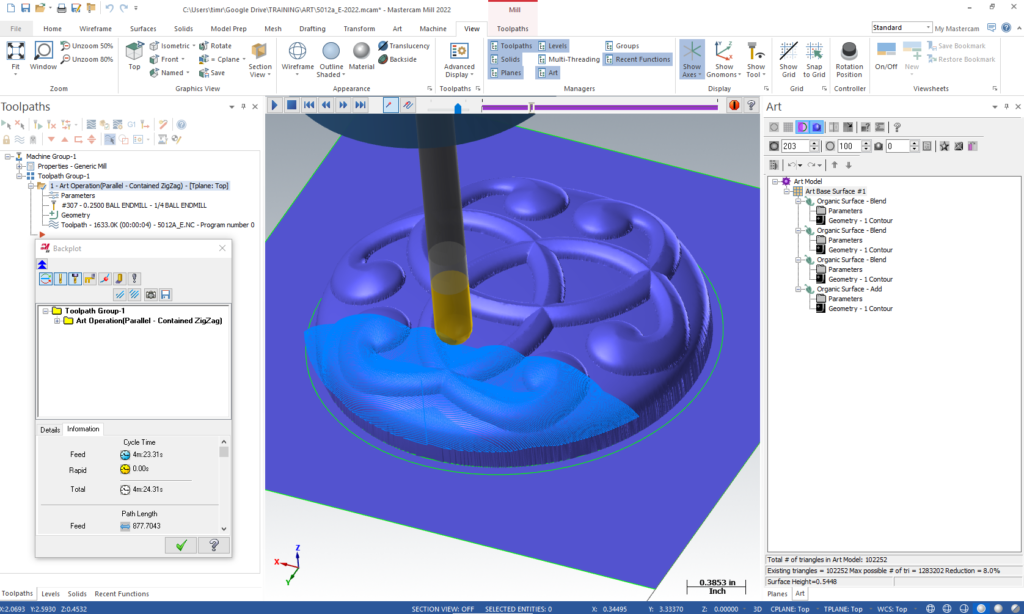
In the past, the Engrave toolpath by itself was a separate add-on for Mastercam products. Currently, the Engrave toolpath is included in Mastercam Art, as well as in Mill and Router, and Mill and Router 3D. This feature is quite popular in Art and is typically used in signmaking and for imprinting logos on parts.
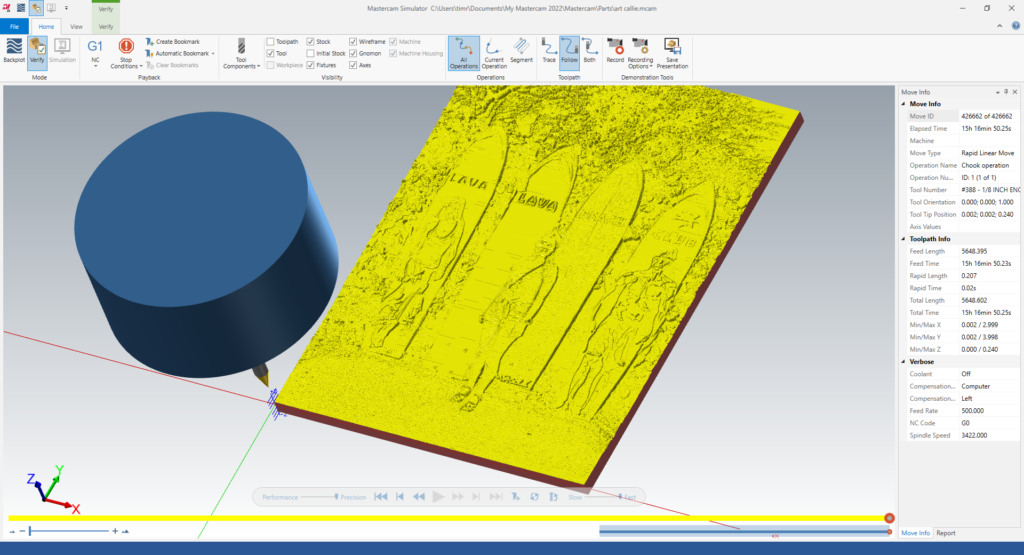
Aside from the engraving features, one of the largest benefits of Mastercam Art is that it grants you the ability to machine in 3D without needing to use Mill 3D or Router 3D. You can import a solid, turn it into a mesh (STL) and machine it all within Art. However, Mastercam Art cannot be used to make 3D parts that require precision, such as engine parts. With that being said, Art is excellent for businesses that produce standalone prototypes through 3D printing or CNC machining.
Once the model and machining is ready, you can post as normal through Mastercam using any existing post processor in order to send the G-code to your CNC.
Although it offers a very simplified method of machining, Mastercam Art is a great way to introduce machining and toolpathing concepts to beginner-level students. Students may find it easier to machine their artwork using Mastercam Art onto wood or plastic surfaces on a CNC machine, but keep in mind that the machining accuracy will be similar to using a 3D printer.
Mastercam Art is one of the many products included in the Mastercam Educational Suite. For industrial users, Mastercam Art can be added to any purchase of entry-level and higher products. If you are interested in adding Mastercam Art to your software tool cabinet, reach out to our sales team at sales@mcamnw.com or call (503) 653-5332.
Follow MCAM Northwest!
Facebook: @MCAMNorthwest
LinkedIn: mcam-northwest
Twitter: @MCAM_NW
YouTube: The MCAM Northwest
To view and register for upcoming MCAM Northwest events, visit our Events page.