- February 24, 2023
- Posted by: MCAM Northwest
- Categories: CIMCO, Product Spotlight

The powerful machine simulation software gives you a sophisticated, Mastercam-compatible solution that is highly customizable and budget-friendly.
By Callie Morgan
Friday, February 24th, 2023, 12:25 PM PST
Giving yourself the ability to preview machining jobs virtually is excellent for keeping the quality of your parts consistent. Most importantly, simulation prevents collisions and errors that cause costly damage to your machine, waste material, or injure your operators.
Machine Simulation is an add-on for Cimco Edit that provides a step-up from its existing Backplot feature. With its approachable interface, clear collision reporting, and wealth of customization options, Cimco Machine Simulation gives you the confidence to run your program successfully the first time around.
Easy Visualization of Collisions and Errors
Cimco Machine Simulation gives you the ability to prove out the movement of heads, rotary tables, spindles, tool changers, fixtures, workpieces, and even peripheral devices of your machine in the safety of the virtual realm.
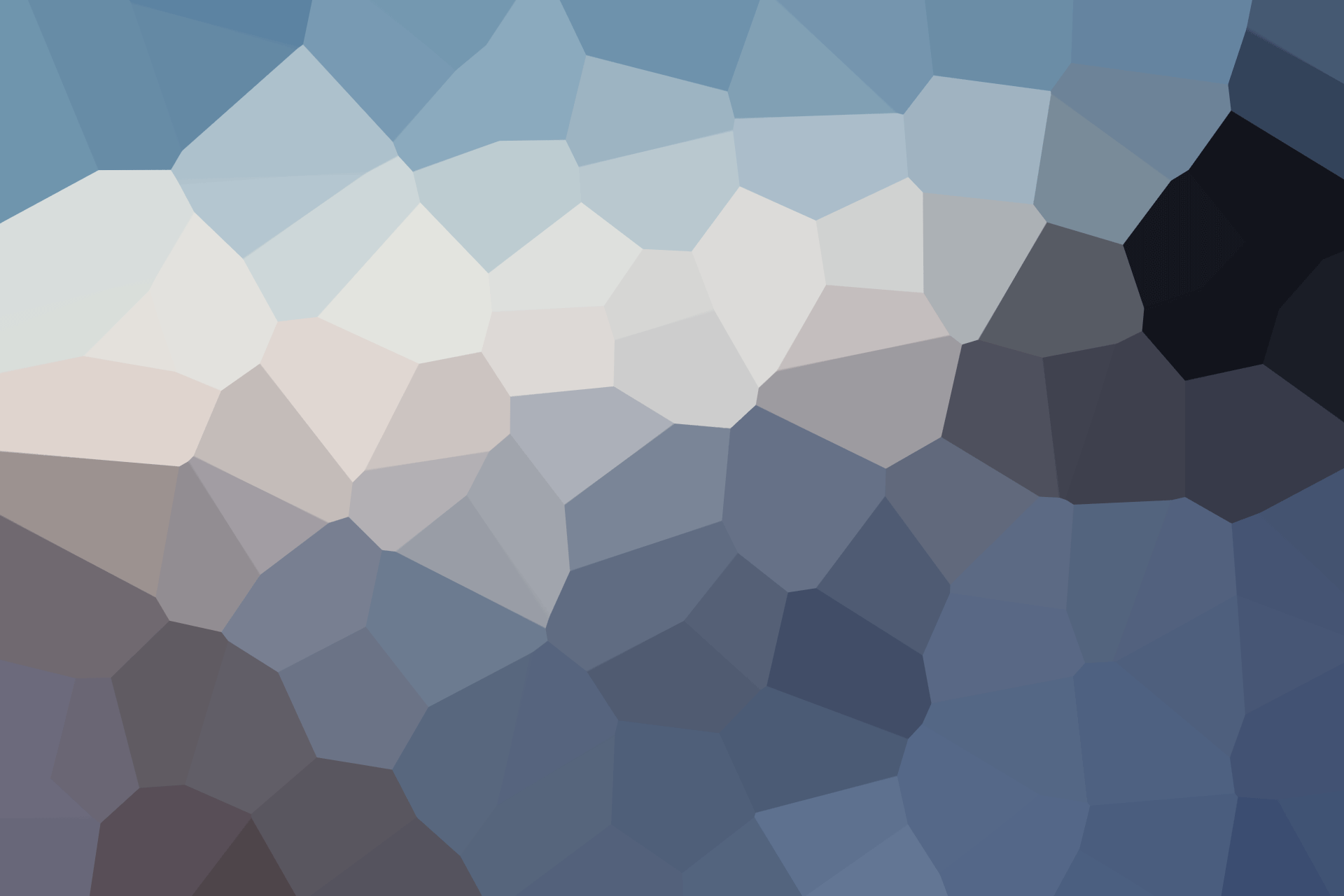
The report will show you a list of errors linked directly to the G-code line number where the error occurred. When you update the code, the Report will update accordingly and verify whether or not the changes made resolved the problem.
Higher Simulation Accuracy
While simulators like standard Mastercam Simulation typically read only the .NCI file data to generate a simulation, the Cimco Machine Simulation package runs the post processor, then directly reads the resulting G-code. This allows Cimco to see the real-world output of the post processor and interpret that information for simulation.
In general, this leads to more accurate simulation by directly allowing for more functionality, such as reading G-code that has a specific function on a specific machine, or reading the G-code in the specific order defined in your post processor. For example, some of our customers ask for modifications to their posts to output a command in a sequence that is not the default sequence.
Default:
G28 X0. Y0. Z0.
G0 B0.
Customized:
G53 X0. Y0. Z0.
In this instance, the customized version of the code turns two lines into a single line, swaps out G28 for G53, and removes the B axis callout in a certain set of circumstances. The NCI data from Mastercam won’t see that customized code for Mastercam Simulation, only the default. However, Cimco will read that customized G-code.
Machine Tool Library
A large library of machine tool definitions for a wide range of machine types is included in the software. The Tool Manager makes it easy to create and edit new tools and holders and tool libraries. The tool manager shows the selected NC file and the tools used for that file. You can also import and export tools and holders to Cimco.
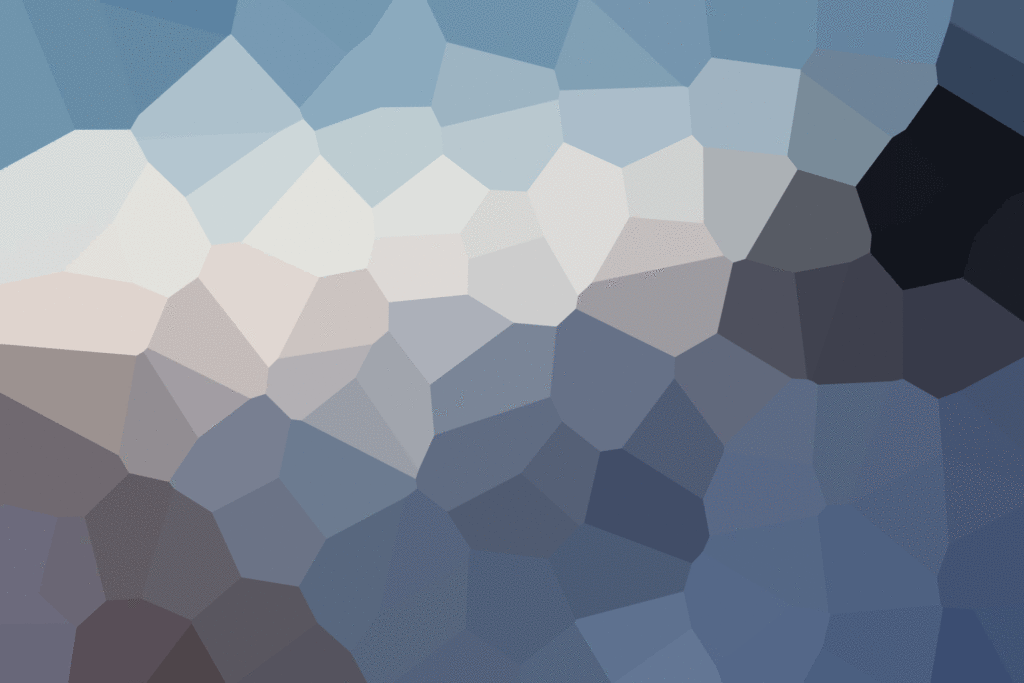
If you need to edit an existing tool, you can edit a variety of fields such as flute length and diameter, shaft length and diameter, the length and diameter offset and the description and number for the tool and other measurements.
Customizable Machine Environment
The software supports a wide range of post-processors. Cimco Machine Simulation supports simulation and collision detection for a variety of 3, 4 and 5-axis mills. The machine environment can be customized to match the specific requirements of each individual machining process.
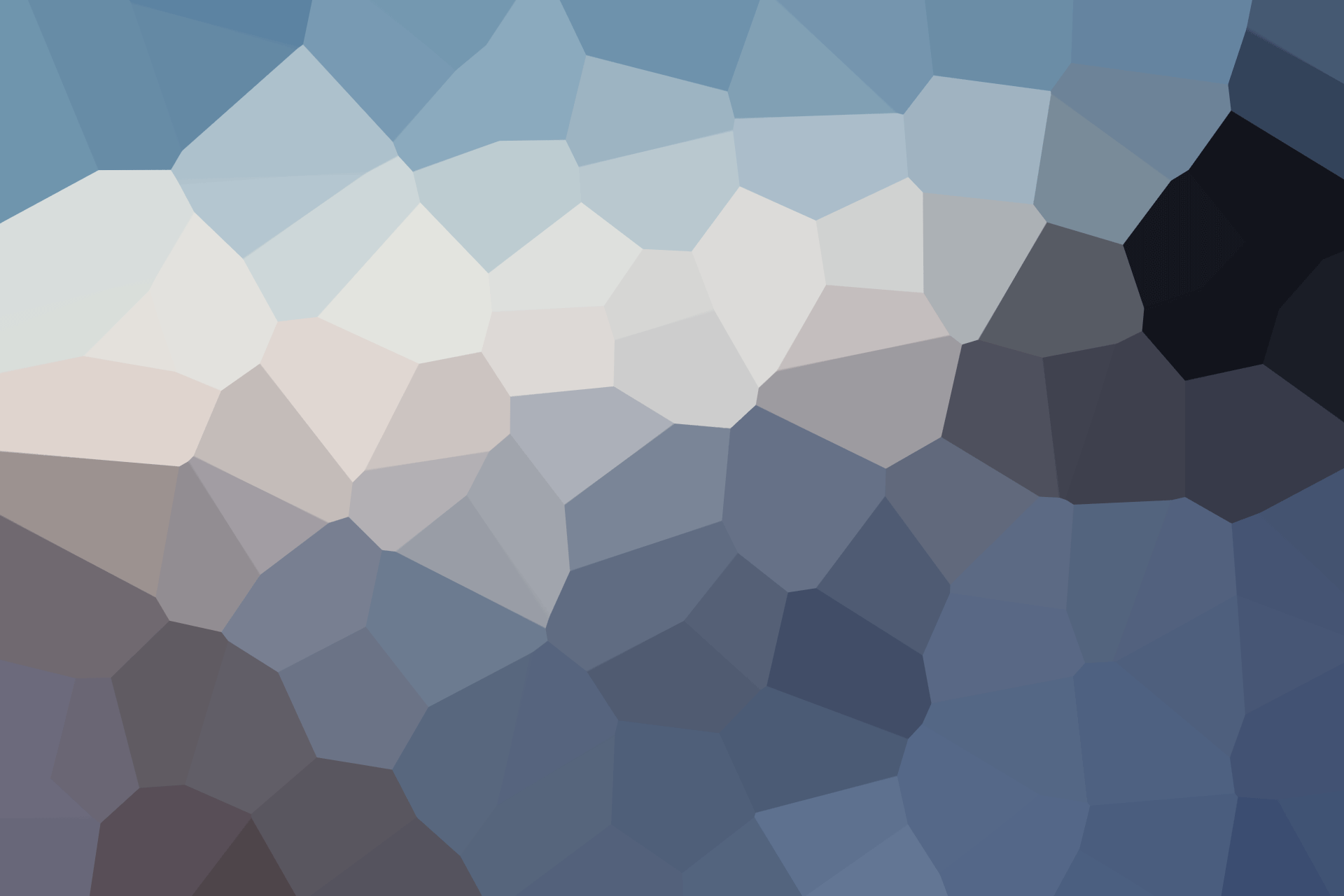
If your machine is not on the list, you can request a simulator for it directly from Cimco by providing them with your machine model and some documentation (i.e. limits and zero points).
Stock Material Removal
The stock removal feature in Cimco Machine Simulation is a powerful tool that allows users to simulate and optimize the material removal process in CNC machining to reduce setup time, improve efficiency, and increase the accuracy of the machining process.
In the Machine Simulation Stock Removal options, you can select from two stock creation options: “STL” to scan and import a predefined stock from an NC file, or “Box” to create your own stock from scratch and customize it. You can also customize the render quality of the stock removal during the simulation from low to high quality.
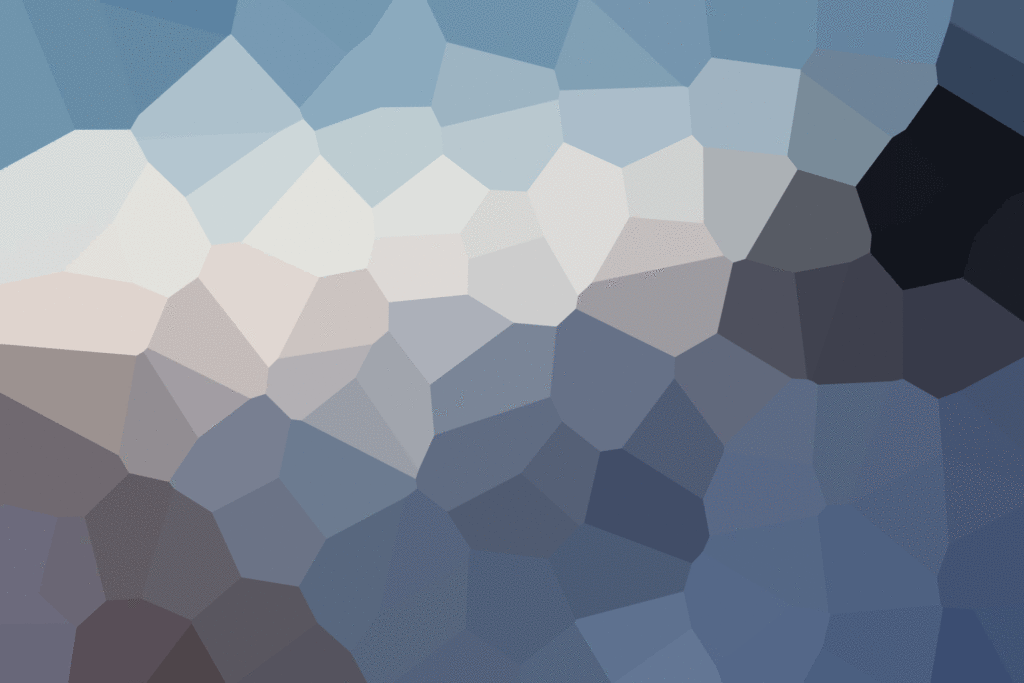
In the Machine Simulation Stock Removal options, you can select from two stock creation options: “STL” to scan and import a predefined stock from an NC file, or “Box” to create your own stock from scratch and customize it. You can also customize the render quality of the stock removal during the simulation from low to high quality.
CAM Integrations
The software features a user-friendly interface, making it an approachable NC simulator for both experienced and novice users. Cimco Machine Simulation is a fully integrated add-on for Cimco Edit (an NC code editing tool) which means you have access to powerful G-code editing to fix any code issues while running simulation.
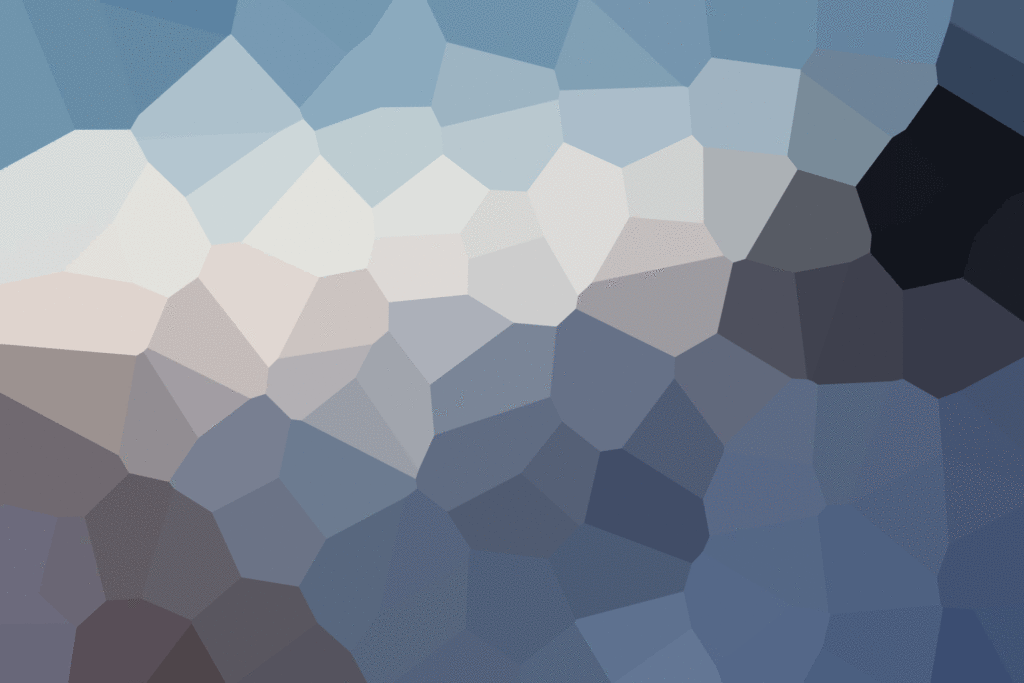
Cimco can transfer programming data from many compatible CAM software systems. For Mastercam users who have the Cimco Edit Integration for Mastercam, you can transfer tool, holder and geometry data directly from Mastercam to Cimco Edit, making this data also available in Cimco Machine Simulation and Backplot.
With Cimco Machine Simulation, you can machine with utmost confidence. This Cimco Edit add-on has a high amount of customization to fit your unique machine configurations, high simulation accuracy, sophisticated collision reporting, and a seamless data connection from Mastercam (and many other NC programming software). Also, it offers unparalleled technical support from both MCAM Northwest and Cimco.
The Machine Simulation add-on for Cimco Edit is a solid, low-cost option for 3, 4 and 5-axis mills that is highly customizable and easy to use. Chat with our Sales Team via email at sales@mcamnw.com or call (503) 653-5332 to get a quote!
Follow MCAM Northwest!
Facebook: @MCAMNorthwest
LinkedIn: mcam-northwest
Twitter: @MCAM_NW
YouTube: The MCAM Northwest
To view and register for upcoming MCAM Northwest Mastercam webinars, visit our Events page.