- April 25, 2022
- Posted by: MCAM Northwest
- Categories: Mastercam, Product Spotlight, Tech Tip

4 reasons why this specialized controller makes navigating CAD/CAM environments smoother and more efficient.
By Callie Morgan
Monday, April 25th, 2022, 10:30 AM PDT
The controller cap-style 3D mouse, SpaceMouse, is designed specifically as a secondary input device for CAD professionals, but is excellent for both CAD and CAM programming work.
SpaceMouse is used in your off-hand while using your regular computer mouse in your main hand. This 3D mouse is great for getting to any angle you need smoothly and efficiently, and allows you to see a part from any angle in its CAD/CAM environment. SpaceMouse has been a must-have for smooth navigation around Mastercam among our staff for many years and we are offering our four reasons why we believe it’s an excellent choice for your daily programming work.
1. It’s Comfortable and Sturdy
When you do CNC programming work, you spend most of your day at the computer, and heavy computer use comes with sore wrists, arms, and fingers. This mouse is designed to reduce fatigue in all these areas. The SpaceMouse has a sturdy, brushed aluminum base that won’t slip and slide around the desk, and the soft controller cap is ergonomically designed for a soft finger grip for quick navigation around a model and keys for screenshotting. SpaceMouse’s comfortable design combined with its shortcuts through the radial menu and keys reduce finger movement by 28.6% per hour.
2. It’s Customizable
This mouse is very easy to use with a customizable radial menu and function keys. You can either use the preset menu options or customize it within the included 3DxWare 10 software quickly.
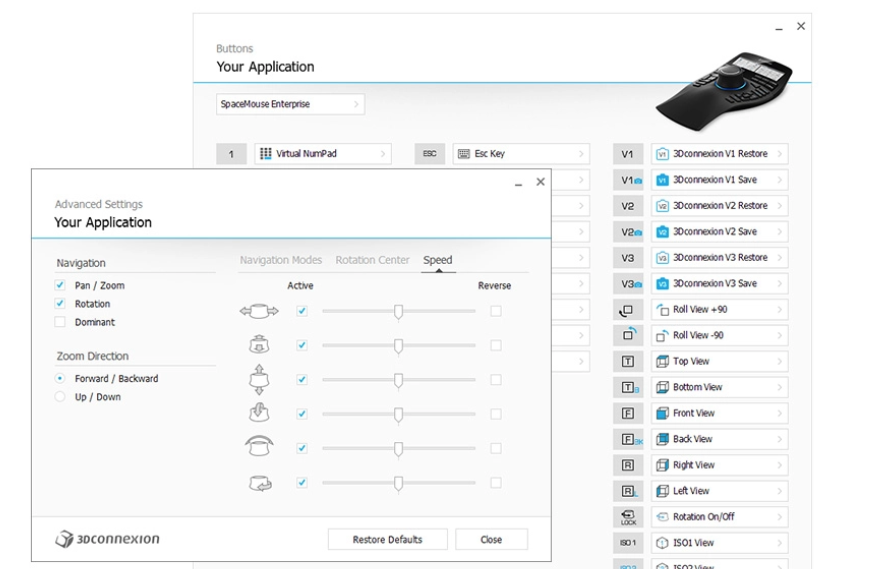
3. It Has a Long-Lasting Battery
No need to buy huge packs of double-A batteries for this mouse! All SpaceMouse models are available in wireless and wired versions (except for the Enterprise model). The wireless versions use a USB dongle for connection and have an internal lithium-ion polymer battery that can last up to 1 month of use for the SpaceMouse wireless, and 2 months for the Pro wireless, without a charge!
4. There are Different Models for Different Needs
The SpaceMouse is offered in different model levels to suit your needs ranging from the controller cap with a few side buttons all the way to a partial keyboard. The Compact model (same as SpaceMouse but wired) gives you full 3D motion with the controller cap and 2 programmable buttons. The Compact is MCAM Northwest President Tim Rowley’s choice for Mastercam speedy solid model navigation.

The Pro model has a handrest and a few more programmable buttons than the Compact, plus dedicated buttons for some standard views and commonly used keyboard keys.

For those who love to program their own peripherals, like our Applications Engineer John Stauffer, the Enterprise model gives you a slew of programmable buttons and a screen to help you remember what each button does.

As with any new computer accessory, we encourage you to buckle down and spend about 3 hours using it in Mastercam, or any other supported CAD programs like Solidworks, to get used to the controls. Once you get used to it, you will love how much easier it will make your programming work.
“These things have changed my life,” says John. “It will take a couple weeks of use to really get used to it, but once you do it’s a game-changer. You will never want to go without one again. Also don’t be afraid to change settings because everyone works a bit differently.”
If you are interested in adding a 3D Mouse to your programming arsenal, you can purchase either of the models from the Amazon links below.
Amazon Affiliate Links:
SpaceMouse Enterprise: https://amzn.to/3OqK6fG
SpaceMouse Pro Wireless: https://amzn.to/3k015qU
SpaceMouse Pro Wired: https://amzn.to/37rLbTP
SpaceMouse Compact Wired: https://amzn.to/3v0wBvh
SpaceMouse Wireless (Wireless version of Compact): https://amzn.to/3L3htD4
Follow MCAM Northwest!
Facebook: @MCAMNorthwest
LinkedIn: mcam-northwest
Twitter: @MCAM_NW
YouTube: The MCAM Northwest
To view and register for upcoming MCAM Northwest Mastercam webinars, visit our Events page.